Error message while Setting up a backup from within the ADMS Console
Asked By
60 points
N/A
Posted on - 02/25/2013

Hi Friends,
Setting up a backup from within the ADMS Console you get this error message.
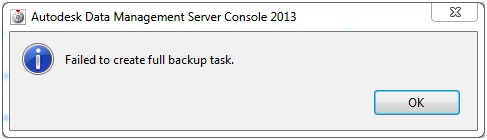
Failed to create full backup task.
And setting up an incremental backup gives you the "Failed to create incremental backup task"
Thank you very much.












