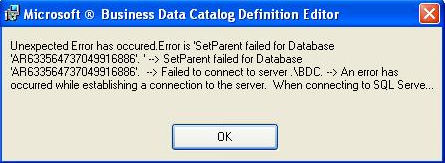Asked By
MisterMe
0 points
N/A
Posted on - 09/18/2011

Hi,
I've got a problem when I tried to install Microsoft Business Data Catalog Definition Editor. When I'm installing it, I've got the error as "SetParent failed for Database".
These are the error's I've encountered:
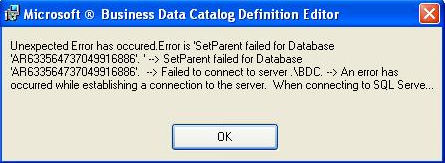
Microsoft Business Data Catalog Definition Editor
Unexpected Error has occurred. Error is 'SetParent failed for Database 'AR633564737049916886'.' –? SetParent failed for Database 'AR633564737049916886'.' –> Failed to connect to server. BDC. –> An error has occurred while establishing a connection to the server. When connecting to SQL Server..
Help me,
Thanks
MisterMe
Answered By
jeffy
0 points
N/A
#124414
SetParent failed for DATABASE error while installing DATA CATALOG

The main causes of this error are:
-
Does not have the appropriate permissions to access the instance BDC.
-
BDC example may not exist. If you run the (d: Program Files 2007 Office System Developer Resources Tools BDC Definition Editor) directly ApplicationDefinitionEditor.msi this error, click instead on the setup.exe file. This will check the prerequisites, and is instantiated in the CDB database server.
-
Trace back these errors and fix them. With these, you can identify where you have messed up so much and always be careful with these database as they are really meticulous & problematic when you mess them up.
SetParent failed for DATABASE error while installing DATA CATALOG

The two possible reasons for this error are:
1. You do not have permissions in configuring the instance Business Data Catalog or the BDC.
2. There is no BDC present in the SQL Server wherein BDc instance is needed to complete the installation.
Check if any of the two is the reason for the error to occur. Another cause of this error is when you try to run the BDCStudioSetup.msi file.