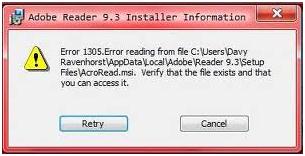Asked By
jerrytoms
1170 points
N/A
Posted on - 07/12/2011

Hi, I just came from a seminar, bringing with me a lots of notes save in a PDF file, since I don't have any acrobat reader in my computer, I installed Adobe Reader 9.3, the installation did not end successfully, an error message appeared, it tells me about Error 1305.
Error reading, pasted below the error message.
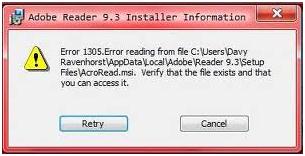
Adobe Reader 9.3 Installer Information
Error 1305. Error reading from file C:Users
AppDataLocal|AdobeReader 9.3Setup
FilesAcroRead.msi. Verify that the file exists and that you can access it.
As I analyzed on the error, I suspected that the installer that I downloaded is corrupted, so I downloaded again Adobe Reader 9.3, when download was finished, I install again Adobe Reader 9.3, same error message appeared, this is my 3rd try installing Adobe Reader 9.3, please help me install Adobe Reader 9.3.
Thank you.
Error 1305. Error reading from file

Dear Jerrytoms
Error 1305 is a windows installer error that shows a failure during reading the media files or installer files. Adobe Acrobat Reader 9.3 did not error free software. You can try latest version of acrobat reader i.e. 10.0 or old version 8.0; these versions are almost error free.
Other hand, do one or more of the following solutions:
1. Download Adobe Acrobat Reader from its original website instead of third party websites.
2. Install this software as an “Administrator” not with a client account.
3. Install your downloaded software from other computer.
4. If your problem has not been solved then contact with Adobe Technical Support team.
Take care
Stephy
Error 1305. Error reading from file

Please try the following procedure below for the solution of the problem:
Check the Cd-Rom and the cd that is inserted in the cd-rom.
Using a cleaning kit of a Cd-Rom to clean a program dvd or cd-rom.
Clean the drive of the disc with a cleaning disc.
Some software makes the application distracted upon reading so better quit those things.
Check then if problem or error still occurs.
Error 1305. Error reading from file

Hi Jerry,
The Adobe installer you just downloaded is corrupt. Even how many times you have downloaded it as long as the exe file uploaded to that website is corrupt then when you download you will encounter error during installation. Best way is to download Adobe Reader to other website or to Adobe website, they already have a new version Adobe Reader 10 which is free for download at http://get.adobe.com
Error 1305. Error reading from file

Hello dear,
I have faced the same problem and after searching for a long time I could not find a suitable answer, but here is how I usually solve my problems maybe it helps.
1. Make sure you have a good copy of the software you are trying to install.
2. Make sure the software compatible with your operating system.
3. If you are suing windows vista or above, you should check the UCA “user control account” settings maybe you have some restrictions to install new software.
4. Try to install the software as administrator by right-click the installation file and select “Run as Administrator”.
5. Try to change the software installation compatibility mode by right-click the installation file, select “properties”, go to “compatibility” tab, check on “Run this program in compatibility mode for” and select “windows XP service pack 3” from the dropdown list.
6. Try to cleanup your PC maybe you have unfinished installation of the same application, I recommend “ccleaner” which you can download for free.
Regards,
Trienity Maria
Error 1305. Error reading from file

You can also do the following to get rid of the same.
1. Uninstall the Adobe Download Manager. Go to Control Panel -> Programs -> Programs & Features -> Uninstall Program
2. Next download the fresh installer from adobe website- http://get.adobe.com/reader/otherversions/
3. Save it to disk, then close all browser windows and run the downloaded installer.
Hope this helps.
Thanks
Baker