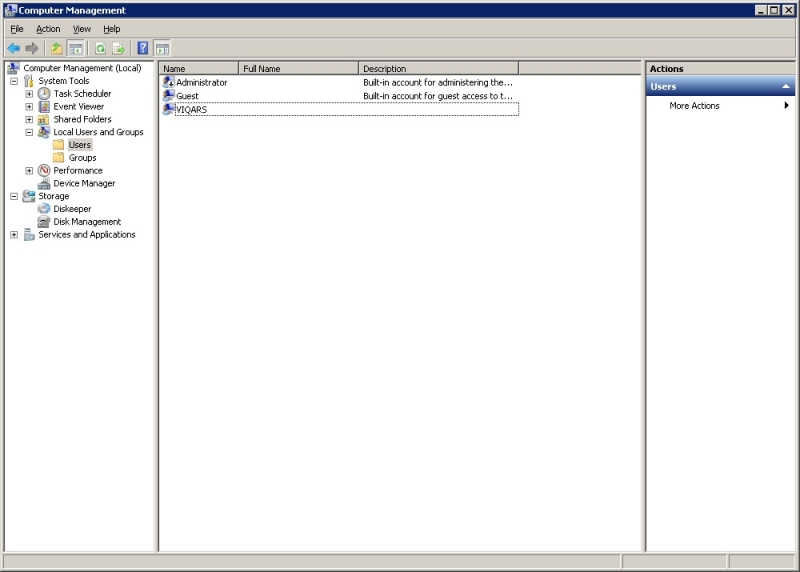Error 0x80070005 when opening or updating applications

Hi! Recently, I am getting an error 0x80070005 "You don’t have permission to…" when I attempt to install or update application. I have tried System restore and all the things that I know but still no success. I hears this portable freeware tool by Rizone called Rizone Security Restore but I am not very familiar with it. I hope someone can help me with this. Thanks!