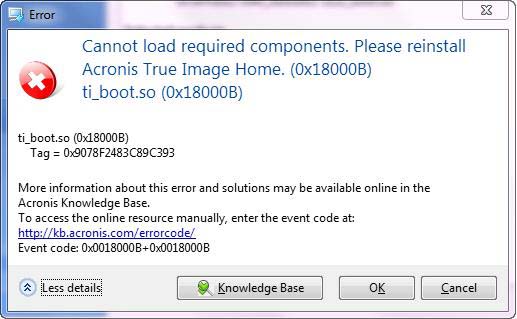Asked By
Himachalans
0 points
N/A
Posted on - 02/08/2012

I have Acronis Disk Director Home 2011 installed in my Windows Vista computer.
I am running the rescue media builder through Disk Director.
I got a message to re-install media builder instead of the entire ATI Home 2012.
So I customized it and installed the media builder alone.
But I encountered an error 0x18000B.
How can I cope with it?
I need help.
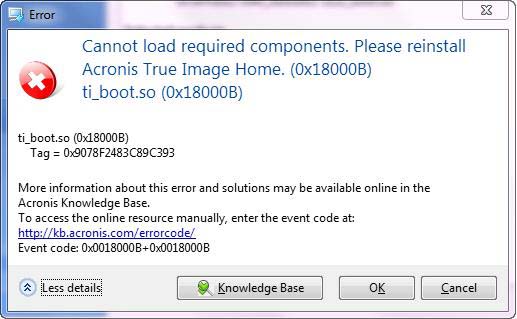
Error
Cannot load required components. Please reinstall
Acronis True Image Home. (0xl8000B) ti_boot.so (0xl8000B)
ti_boot.so (0xl8000B)
Tag = 0x9078F2483C89C393
More information about this error and solutions may be available online in the Acronis Knowledge Base.
To access the online resource manually, enter the event code at: https://kb.acronis.com/errorcode/
Event code: 0x0018000B+0x0018000B
Error 0x18000B on installing Media Builder

Try the following things as solution.
-
Download the ISO from your account and burn it on a DVD. Then try to install it. It is a very easy and quick way to do it.
-
If it happens that you have some old version installed in your computer, then delete it first completely and then run the installation of the new setup. Then customize the options and install. The reason is that some installations don't replace the boot file so you have to delete it in order to make the new installation to work properly.
-
This is an issue with the 2012 version and an update has also been released for it. The update name is Installation of the Latest Update
For more information, go to this link.
Error 0x18000B on installing Media Builder

The easiest way to solve this issue is to the download the ISO version from your account and then burning it to the CD or DVD.
If you have the previous version of The installed in your system, then try deleting the Media Builder folder and then run a repair install of 2012.
If this isn’t working still then delete the ti_boot.so file the file location is (c:Program Files (x86)Common FilesAcronisMediaBuilderHometi_boot.so) and then run the installer.
The previous version has to deleted because the installation at some instances will not replace the boot file so it will block the current or new installation.
Error 0x18000B on installing Media Builder

Hi
Check out this Techyv link because this link link also addressed about this issue..
Start up Atih 2012 error