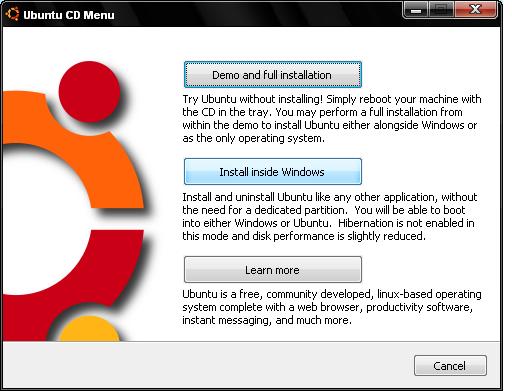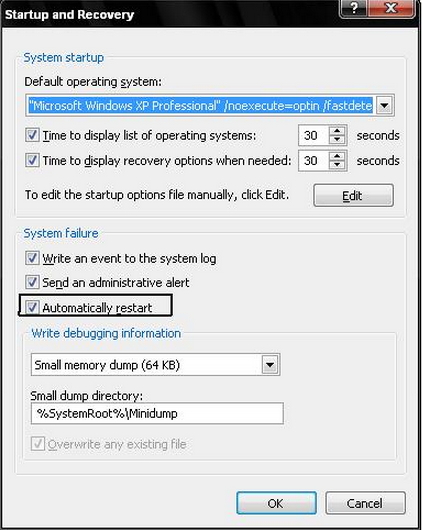Dual Boot Problem: Ubuntu & Windows 7

I want to use Windows 7 & Ubuntu with the help of Dual boot, on the same computer. My computer specifications are c2d 2.8 GHz, with 2 GB ddr2 ram & 500 GB hard disk. I also have a 250 MB graphics card in it.
I was previously using windows 7 on my computer. Now I've installed Ubuntu & I'm trying to Dual Boot it using Easy BCD.
But when I try to "Add New Entry", Ubuntu is not available in the list.
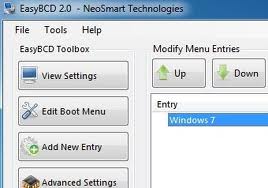
Please tell me, how can I dual boot windows 7 & Ubuntu successfully.
Do I have to add a Manual Entry for it, how this can be done?