Division by Zero Error in AVS Editor

A strange error appears right after I launched AVS Editor.
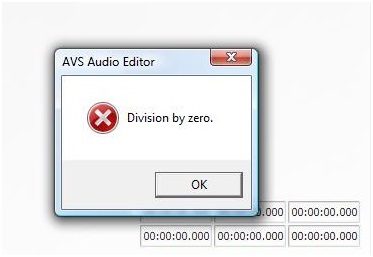
AVS Audio Editor
Division by zero.
I have to go to my Task Manager just to close AVS Editor. I haven't tried to uninstall it yet and still searching for possible workarounds to get rid of this issue. The last thing I did before this error pops out is that I used the AVS Registry Cleaner. Can someone send me some help? Thanks.











