Asked By
janesprant
1200 points
N/A
Posted on - 07/12/2011

Hi, was at work this morning, with so much application installed in my computer, I decided to remove some which is not useful to me, after I removed those application, I run Ccleaner to clear all registry that might be left by the removed applications, when I run Ccleaner an error message appeared in my screen, please see below the screen shot of the error.
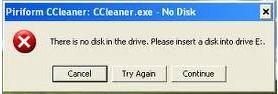
Piriform CCleaner: CCleaner.exe – No Disk
There is no disk in the drive. Please insert a disk into drive E:
When I saw the error message, I am wondering why it is looking upon some drives, since I am only working on registries, please share some points on why Ccleaner is acting like this, and some solutions for this issue.
Thanks.
Answered By
Tekken6
0 points
N/A
#123508
There is no disk in the drive ccleaner

Your problem arises if these conditions are true.
1. Do have a removable drive and it is configured as drive C:/.
2. In the removable disk drive, there is no removable disk.
3. When a program or software is copied on multi disks.
To solve, try one of the following.
1. Before starting the computer, insert a removable disk in the removable drive
2. The removable drive shall be assigned to another letter other than letter C.
How to change the drive letter assignments in the environment of Windows 7 or Windows XP
a. Log on Administrator.
b. In the removable drive, insert a disk.
c. Choose Start and My Computer is right clicked, then choose Manage and Disk Management.
d. The partition or logical is drive right clicked. Then choose Change Drive Letter, Paths.
e. Choose the removable drive and then Change.
f. Choose the drive letter and OK.
Alternatively, remove the disk and enter it again.
Answered By
king974
0 points
N/A
#123509
There is no disk in the drive ccleaner

Hi Welcome to the Techyv site. we will provide you the best answer for your question. Your question is that when you start your computer with any removable
drive like CD, DVD Rom or USB Drive. You receive a error message "There is no disk in the drive". Lets I will try to solve your problem
Follow me.:-
First check your CD, DVD Rom power cables and its data cable connected through CD,DVD Rom
to the Motherboard. If the problem not solved then change your Disk. If problem still occurred
then follow these steps.
1. Power on your computer and log on to your administrator.
2. when your booting process complete the on the desktop right click on My computer
3. A dialog box will open. On the left side click on disk management.
4. Then on the right side right click on Partition that you want to change then click on drive letter. which you want to give the drive.
5. then a message will appear in front of you. Here you will select "Yes" Option then click ok.
Answered By
Denisey
0 points
N/A
#123510
There is no disk in the drive ccleaner

The ccleaner.exe process is a computer optimization software that combines both system and registry cleaners. Therefore the CCleaner program removes files that are temporary and that are not required from the computer. The role of the program is to make sure your PC run faster, more efficiently and provides more DISK SPACE apart from cleaning your registry.
What we need to get concerned with now is the “…NO Disk” part of the error message. This error might have occurred if when the program was running, it couldn’t locate the disk Drive E if your computer has several partitions or disks.













