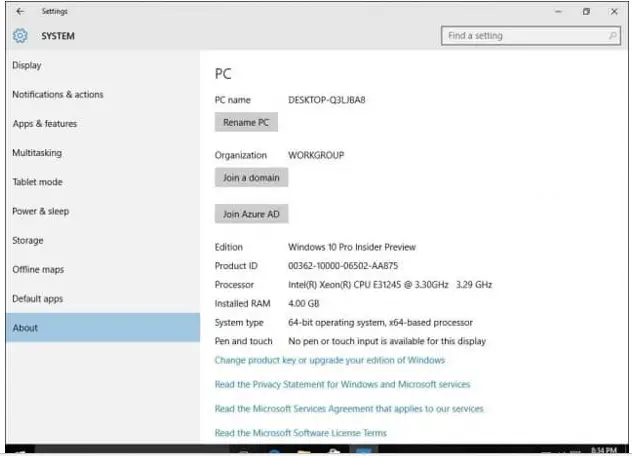Description To Add The Computer To The Domain
Asked By
0 points
N/A
Posted on - 06/20/2020

Hello, I want to join a Computer with a domain. So, explain in detail how to add a computer to a domain?