Sony Update Service error on Xperia Neo
Asked By
10 points
N/A
Posted on - 05/29/2013

Hello,
I have an Xperia Neo and SI was on the list when connect to PC then It said I had already the latest software. I downloaded and install SUS without any issue and when I opened it for updates it loaded about half an hour and displayed an error message. Any help would be appreciated.
Thanks.
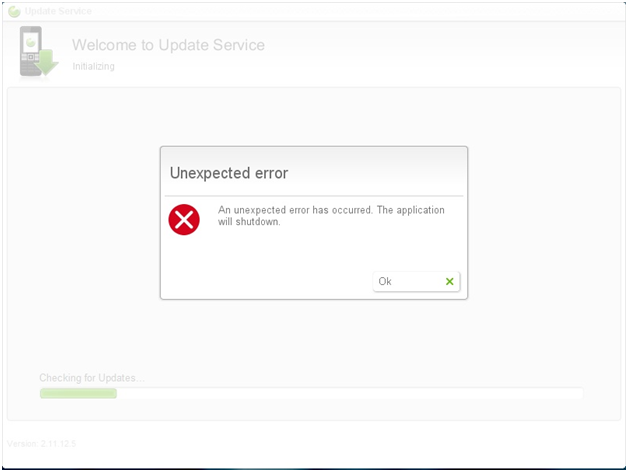
An unexpected error has occurred. The application
will shutdown.












