Invalid Config Path Android Studio installation

Hello Troubleshooter,
Android Studio installation was successful without any error. The problem triggered when I try to launch the application I ended up with an error message. After a search, I even updated the IDE but no result still I get the following error message. Please help me to resolve the error. Thank you.
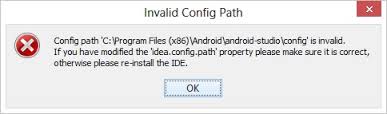
Invalid Config Path
Config path “C:Program Files (x86)Androidandroid-studioconfig” is invalid.
If you have modified the ‘idea.config.path’ property please make sure it is correct, otherwise please re-install the IDE.
OK












