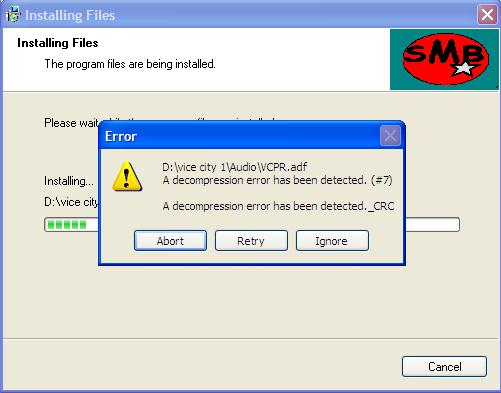My computer is on perfect condition. Any program can be installed and run properly in my computer.
But, in last few days i tried to install vice city on my computer. During installation a new window appears which tells that decompression error has been detected. If i click retry no progress occurs.
If i ignore then program is installed but do not run. What to do?
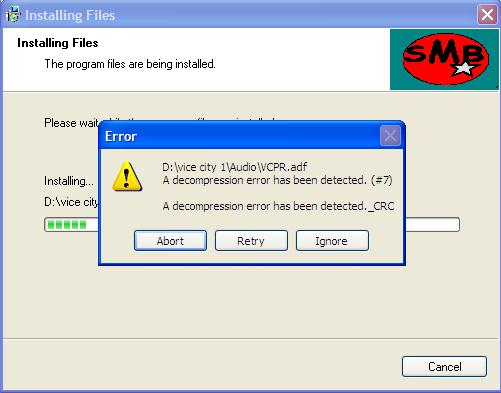
Error
D:vice city 1AudioVCPR.adf
A decompression error has been detected. (#7)
A decompression error has been detected._CRC
Answered By
LyanaHay
0 points
N/A
#85820
Decompression error during installation of a program

Hi,
This error is occurred because of following possibilities:
1] You are missing video driver updates.
2] Set up file is corrupted
3] Hardware is not capable to run such program.
Solution:
1] Try downloading another setup file.
2] Update video driver software for windows.
3] Upgrade hardware for your system
These steps will troubleshoot your problem.
Decompression error during installation of a program

Hi there user:
Could possibly mean that the file you install became corrupt or incomplete. Go to your Settings and find the General Design. Look for the ‘Verify Archive before Installing.’ This is a big help especially (next time) after you process a download or before you extract a file. File can be corrupted by means of incomplete download. By the option I stated above, you will know if it is. It will clear the root of the error you received previously. Remove the damage or premature file and download a new one. This time, make sure you verify.
Thanks for asking here at techyv.com
Best regards,
Decompression error during installation of a program

It seems there is a problem with your installer because it detected a decompression error and a CRC error was also indicated. This means the installer you are using is somewhat damaged or part of the files used in the installation are corrupted due to a problem in the CRC.
I’m not sure if you are using a legit installer because I normally encounter CRC issues on custom installers. Normally, when you use a custom installer, it is not the original installer used for the game. They normally create a custom installer by installing the actual game on their computer and then compressing the installation folder of the game using an ordinary file compressor like WinRAR.
They create a self-extracting archive out of the game’s installation folder and the output is the game’s custom installer. When you start the custom installer, it will just extract the same installation folder to the user’s hard drive and then he can start playing. I already checked the specifications of the game and Grand Theft Auto: Vice City is pretty much compatible with your operating system.

To fix your problem with the installer, download a different installer. Visit GTA Vice City Free Download to download the game. Make sure you have enough free space in your hard drive because the file is big, around 1.4 GB.