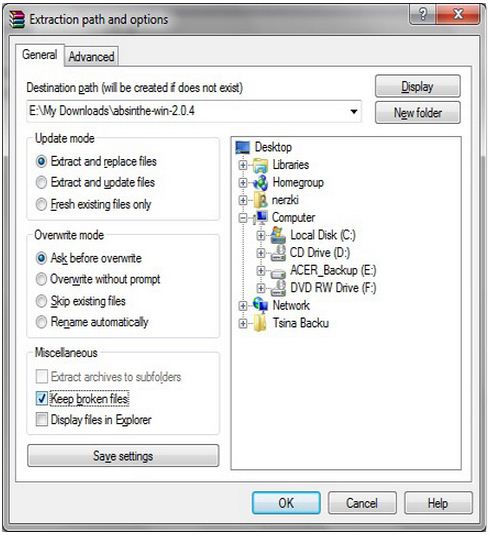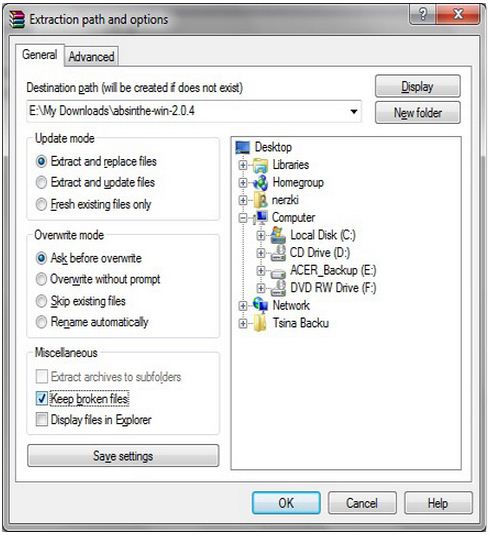Hi to all,
I am experiencing some problem while extracting files using WinRAR which I downloaded from the internet. While extracting it shows the following error on my screen:
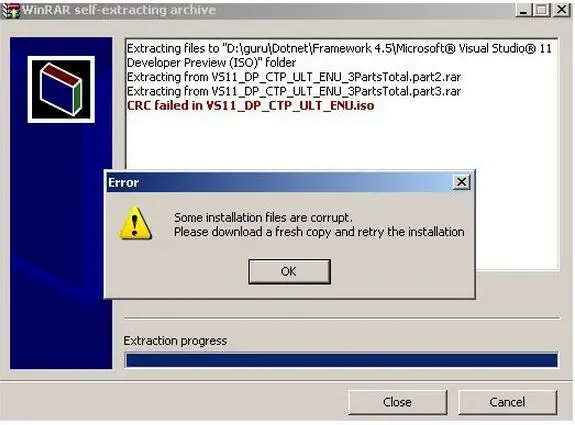
The error reads as:
Some installation files are corrupt.
Please download a fresh copy and retry the installation
I transferred the same files to my friends computer and extracted them using WinRAR without any error.
Can anyone please explain what might be the problem? I don’t know what to do because every time downloaded data requires to be transferred for extraction, I am met with this error.
Can anyone please help me out in resolving the issue?
I'll be looking forward to your comments.
Regards,
Lopez
CRC failed error when extracting files using WinRAR

Hi,
If you are certain that the file which you used for your friends laptop is working use the USB drive where you copied the files to your friend's laptop then copy the files back to your computer.
Download CCleaner and install it, run the CCleaner & registry cleaner task, if asked to backup the registry please do so. After that delete the downloaded file in your computer and reinstall the application using the USB disk drive.
It is also a good practice to make sure no other installation, open files or application is running when doing this as in some rare cases, opened files tend to lock certain files making installation impossible.
I hope this helps.
Thank you.
CRC failed error when extracting files using WinRAR

Hello,
There might be a with your WinRAR extractor. The current version is not compatible with your operating system.
Sometimes antivirus can also be a problem.
Try to disable antivirus when you are trying to extract or installing files in WinRAR.
You might be using the older version of the software. You need to install the latest one in order to overcome the problem.
Click on the below link to download the latest version of WinRAR.
Thank you.
CRC failed error when extracting files using WinRAR

Hello Lopez Jenifar,
It's a bit Odd that you encounter this kind of problem with your PC even though it works perfectly using your friend's PC. It should have something to do with the way your PC reads on the compressed memory of the Zipped file. Here is one solution you can use to bypass the CRC error:
1. Firstly, you open the zipped files, make sure you place all the part of the zipped files on the same directory. Then click on extract.
2. A new Window will appear quite like the one I attached. Make sure you give "Keep Broken Files" a tick before extracting. Then extract. That's it!! you're done. Now, even though your WinRAR read it with error even though it really isn't, you're now able to bypass that error.