Visual Trader Error Could not find file on restarting

Hello Experts,
My country (India) is not listed in the Lists folder of Visual Trader. So I created my own group by creating a map first and then completed creating groups and assigning “IN” to it. Then I closed VT and copied the map into the folder “IN” under lists and put my custom profile (.vtp file) there and it worked. I am using eSignal RT Datafeed. However, when I restart VT I am greeted with an error message that says ‘Could not find file’. Where have I gone wrong in creating this custom profile? Hope you can help me to fix this issue. Thanks in advance.
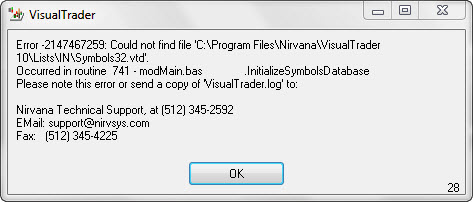
Error -2147467259: Could not find file C’:Program FilesNirvanaVisualTrader
10ListsINSymbols32.vtd’.
Occurred in routine 741 – modMain.bas .InitializeSymbolsDatabase
Please note this error or send a copy of ‘VisualTrader.log’ to:
Nirvana Technical Support, at (512) 345-2492
Email: [email protected]
Fax: (512) 345-4225












