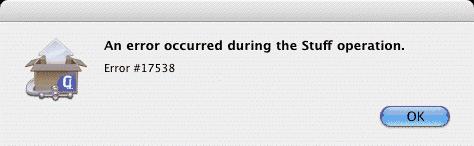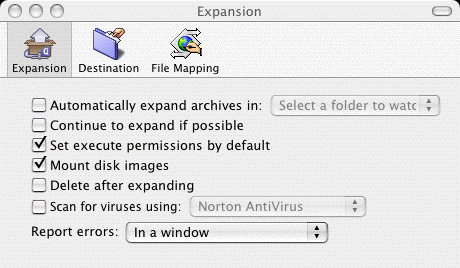Hello Professionals,
I am getting an error message after downloading the Jalbum-install.zip file with Stuffit. When I am about to install the Stuffit I stuck up with an error message. I try to download the zip file and install again but the error remains persists. Is there any other method to install? In what way I can install? Please explain. Thanks in advance.
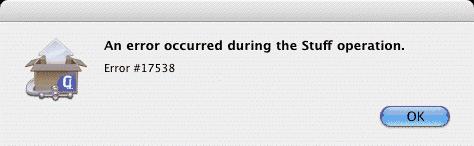
An error occurred during the Stuff operation.
Erorr # 17538
Answered By
points
N/A
#193334
An error occurred during the Stuff operation

When users try to expand the CodonCode Aligner installer/ update on OS X then they experienced problems with different versions of Stufflt Expander. Stufflt Expander 10.0 reports error #17538 while expanding the Aligner installer. To solve this issue change the preferences in Stufflt Expander, to expand the Aligner installer with Stufflt 10.
1. Run the Stufflt Expander application, usually create in /Applications/Utilities/StuffIt 10.0.
2. Now open the “Expander Preferences”.
3. Uncheck the “Continue to expand if possible” option. After that your preferences should look like the screen shot below.
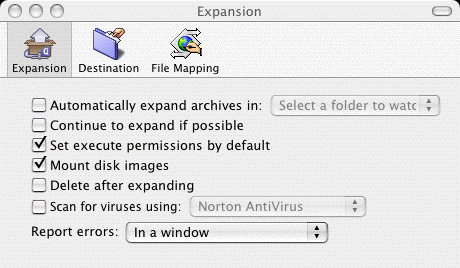
4. Close the “Preferences”.
5. And now try expanding the Aligner install again.
An error occurred during the Stuff operation

I guess you are confused on the real function or purpose of the StuffIt application. Though it can open or browse the contents of a ZIP file, it is not used to install an app on your computer. It is only used to view, modify, or extract the contents of a compressed file such as a ZIP file.
If you have StuffIt on your computer, by default, when you double-click a supported file format like a ZIP file in the Finder, the Archive Manager will open a window showing the contents of the archive. But if you double-click an installer inside the archive and expect it to install, I don’t think it is going to work.
Maybe that’s how you get the error because you double-clicked on the installer inside the archive. If the ZIP file you downloaded contains a program installer that you need to install, in order for you to install that application properly, extract or unpack the ZIP file in a folder and then execute the installer from there.
This way, the installation files are now accessible to the installer.