Could not start Skype when using WM6.1

I am just starting to use WM 6.1. I have installed the latest versions of Skype and ROM in my HTC TyTN II.
Every time I start running Skype, an error message appears (see below).
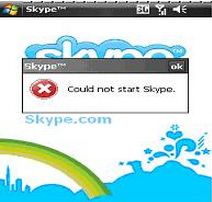
Error:
Could not start Skype.
The error still persists even if I use 3G or WiFi.
Can somebody help me please?
Thanks.












