Could not find an Extension with ID

I installed MVC4 and attempted to develop my initial MVC4 (WebAPI) project. I did click on Create New Project; selected ASP.NET MVC 4 Web Application, and after that choose the WebAPI template. While I press the OK button, I received the below error message. Does anybody have an idea how to solve this? Need assistance Please.
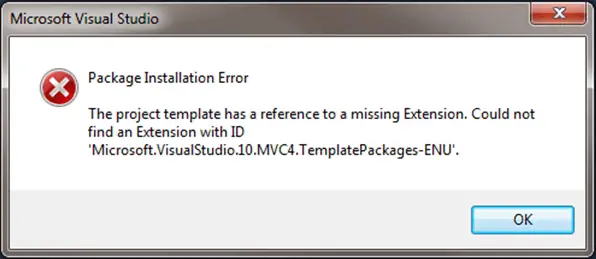
Microsoft Visual Studio
Package Installation error
The project template has a reference to a missing extension. Could not find an Extension with ID
‘Microsoft.VisualStudioiO.MVC4.TemplatePackages-ENU'
OK












