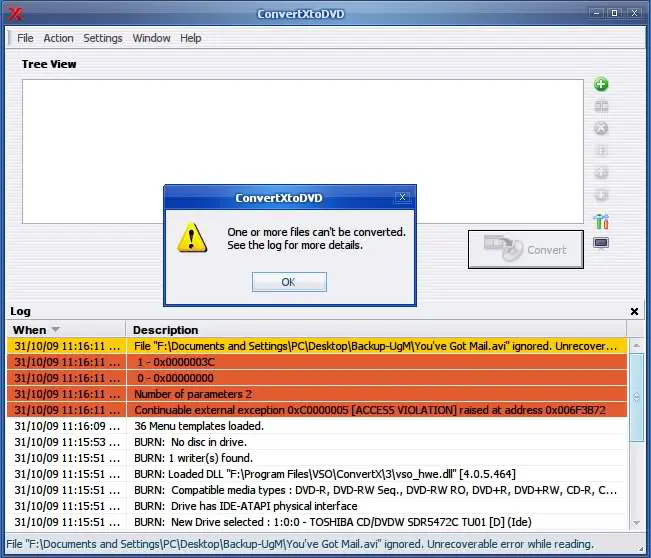Hi,
I have a problem with ConvertXtoDVD. When I open the interface and try to add any video format (AVI, MKV or MP4), I get an error as shown below. You can look at the log and suggest any solutions that will help solve this issue.
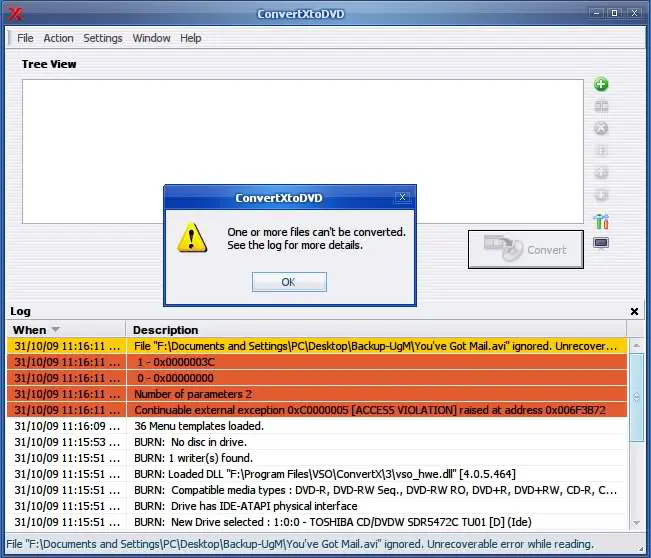
Error message:
One or more files can’t be converted.
See the log for more details.
Conversion Error on ConvertXtoDVD software

It seems that your program cannot completely read the video file you specified and if this is the case, the most common cause would probably be a corrupted file. Check the file again if it is really playing or not because if not then it is really corrupted. In cases like this, another way of telling if the file is really broken or not is to load it to another video converter.
This is what I do every time I encounter a file that can’t be converted on the first converter; I will jump to my other video converter and load it there. My objective in doing it is to know if the file is really broken that’s why it can’t be converted or there is a problem in the video converter I previously used.
The result is always positive and I always get a problem in the converter and not with the file. To see if there’s a problem in the program, try ImTOO Video Converter 7. Download and install it on your computer. Then try loading the AVI file you are working on and see if ImTOO can convert it.