Paint cannot read this file.

A couple of days ago I was using Paint. I got an error message at the time of when I was trying to open a file.
I was not able to continue due to this.
Any idea to solve this?
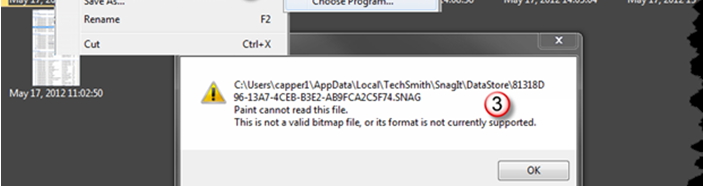
C:Userscapper1AppdataLocalTechSmithSnagltDataStore81318D96-13A7-4CEB-AB9FCA2C5F74.SNAG
Paint cannot read this file.
This is not a valid bitmap file, or its format is not currently supported.












