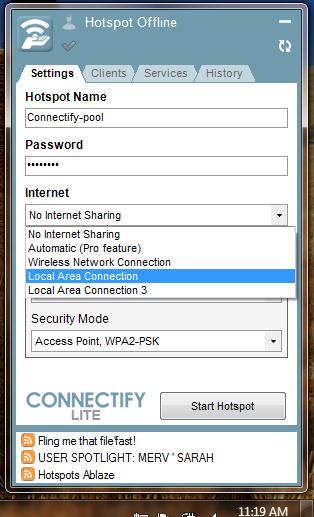Convert a Wired Ethernet Connection Into Wireless

Hello Experts! I recently bought a new iPhone but my current location does not have a wireless router. Is it possible to get the ethernet connection that comes out from my computer and then plug it in any bridge or cable back to my computer so I can still have my wired connection or some sort of plug and play that I can use for both my iPhone and PC. Thanks.