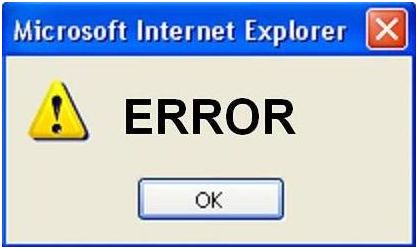Asked By
martyables
1170 points
N/A
Posted on - 06/16/2011

Hi,
I am very troubled and wonder why my internet explorer cannot browse the internet.
Whenever I load a site, an error message will pop, only the word error is displayed. It is very hard to know what is the problem, since no error code was displayed.
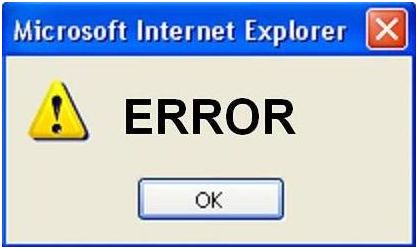
Microsoft Internet Explorer
ERROR
So I got through all my configurations. I checked on my DSL connection, its running. My network card has a signal receive and sent data was OK. I also got I.P address from my router. For me I already gone through all the needs to connect and browse the internet, but it seems this error message does not give any lead to me on where shall I start fixing.
Anybody who also experienced same error like me,
Please share some ideas.
Answered By
Ihvon
0 points
N/A
#124752
“ERROR” no error code displayed

I will give here some options for you to try.
First, try installing a different web browser. You can try installing Google Chrome. You can download Google Chrome through this link:
Once installed, try browsing using Chrome. If there's no problem at all, then your Internet Explorer has the problem. But just use Google Chrome anyway.
Second, you can try reinstalling Internet Explorer.
To do this, prepare your installation CD/DVD beforehand. Click Start, then click Run. Once the text box appears, enter this command:
rundll32.exe setupapi,InstallHinfSection DefaultInstall 132 %windir%Infie.inf
Insert your installation CD/DVD once prompted.
After installation, open Internet Explorer and browse.
“ERROR” no error code displayed

Hello there,
As your browser is showing this kind of problem which has no specific error than it is better to uninstalls it and try reinstalling that. It may create only few problems like you’re the links history and the cache memories can be removed. But you can get all the familiar things again. Otherwise there are so many web browsers which have very user friendly interactive graphics representation.
Another way you can try. Select tools than select internet option from the menu. A box will appear. From there select History tab and click on delete history. Click ok.
Thank you,
Riley weaver