A connection with the server could not be established

Hello Whiz,
When I try to open the game maker I got this error message. The download and the installation are perfect. But the problem is with the registration, it is not accepting the key. I checked the internet connection it is working well. What might be the cause? Is anti-virus is blocking this process? Please help me to resolve the error. Thanks.
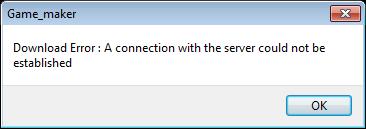
Game_maker
Download Error: A connection with the server could not be established












