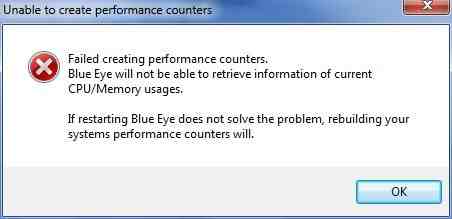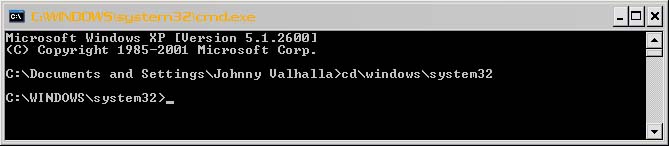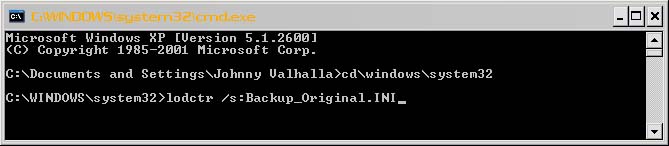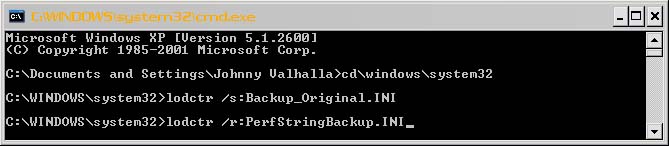Hello experts,
I have this Blue Eye in my computer; I am getting this annoying error message. The error message states that ‘failed creating performance counter’ I tried to restart the Blue Eye several times but no result still the error persist. How to rebuild the performance counters in command prompt? Please help me to resolve the error. Your help is great. Thanks.
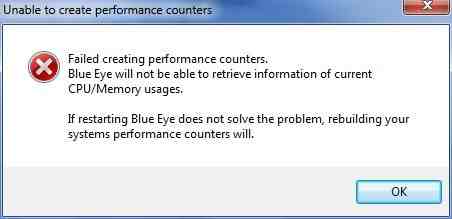
Failed creating performance counters.
Blue Eye will not be able to retrieve information of current CPU/Memory usages.
If restarting Blue Eye does not solve the problem, rebuilding your systems performance counters will.
Blue Eye failed creating performance counters

Since the program is suggesting that you rebuild the system performance counters, here’s how you can rebuild it. This method applies to Windows Server 2008, Windows Server 2008 R2, Windows Vista, and Windows 7. To begin, click Start, Run, and type without quotes “cmd” and hit Enter. In the command prompt, type without quotes “C:” and press Enter.
Next, type without quotes “cdwindowssystem32” and hit Enter. You should get the screen below after this. See image.
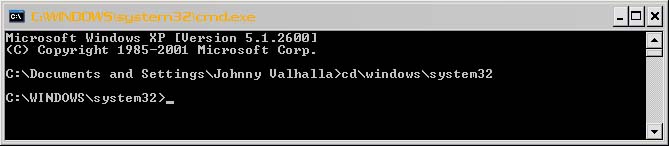
After that, type without quotes “lodctr /s:Backup_Original.INI” and press Enter. This command lets you create a backup of the performance counters and save it in the file “Backup_Original.INI” before the actual rebuilding starts. See image.
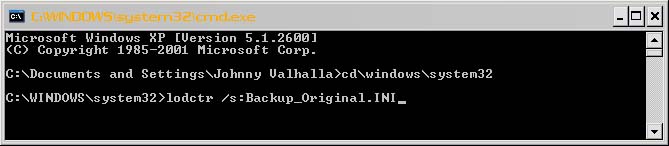
Type without quotes “lodctr /r:PerfStringBackup.INI” and hit Enter. This will open Perfmon and then verify if the counters are displaying properly. See image.
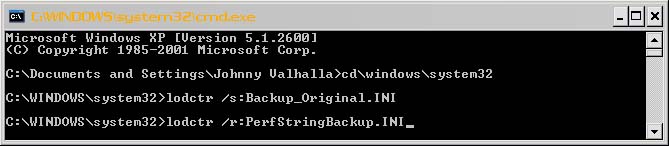
Try it again after this and see if it works. If not, run the command again but this time without parameters: “lodctr /r” and press Enter. This should fix the problem with the performance counters. But in case it still doesn’t, you should disable the performance counters in Blue Eye. Open Blue Eye and go to Settings, General, and then uncheck “Enable performance counters [Memory/CPU]” and then save it.