Confirmation error shown when try to open MS Word document

Hello,
I am getting this following error message when try to open MS Word document using .Net web service. How do I remove this annoying error message? I have tried to resolve this matter using different ways but unable to fix it. I extremely need your assistance for the resolution of this error. I would be grateful to you. Thanks for everything.
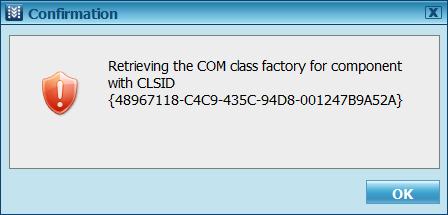
Confirmation
Retrieving the COM class factory for component with CLSID
{48967118-C4C9-435C-94D8-001247B9A52A}












