
Hello,
During the configuration of MS office 2010, configuration window is rolling back and setup is not successful,
I tried to delete the cache , i think it is related to MS cache but it did not work.
how to fix that error.
thanks
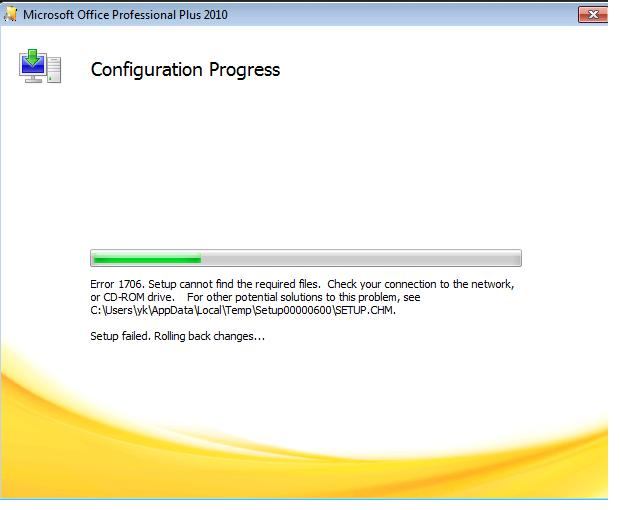
Microsoft Office Professional Plus 2010
Configuration Progress
Error 1706. Setup cannot find the required files. Check your connection to the network, or CD-ROM drive. For other potential solutions to this problem, see
C:UsersykAppDataLocalTempSetup00000600SETUP.CHM.
Setup failed. Rolling back changes…
MS office Configuration error 1706

This error occurred:
1. When you try to install from a network source and you need an Admin login.
2. Or it may be because the installation disk that you are using is damaged or dirty.
3. You click on Cancel when you have an alert to insert the CD.
4. You try to use and Office CD-ROM when you got an alert by Windows Installer for Open Source location.
Try the following solutions below:
1. Click Start>Run>type new network pathSetup.exe /fvm package name.msi and then click OK. Then click OK again when done with the update.
2. Insert your MS-Office CD-ROM and then click Start>Run>type CD-ROM drive:Setup /a and then click OK. Then on the Administrative Installation box, search for the location on your hard disk for your Office installation and then type the product key. Click Next and OK when done with the installation. Do the steps on the "Use an Alternative Network Administrative Installation" section.
3. Or close all the opened programs and then double-click the Add/Remove Programs in our Control Panel. Double click the MS Office or MS Office XP product that is installed. Under the Maintenance Mode Options box, select Uninstall Office and then click the Next button. Confirm the removal of it and click OK when it is done. Insert your Office CD and then install it.
MS office Configuration error 1706

Dear User,
If you are using a network based Configuration, I would suggest you to use a strong connection. Maybe your connections drops out every now and then and prevent you from configuring.
Or if you are using CD or DVD, copy the entire disc in to your PC and try configuring from the copied content. That should fix your problem.
Thank you













