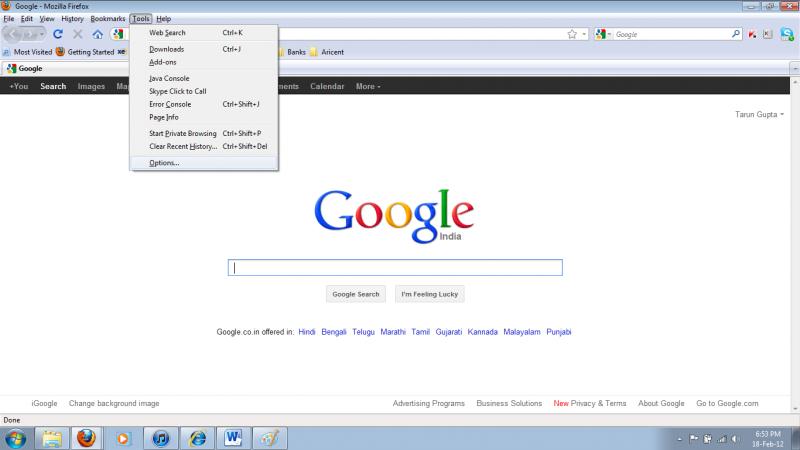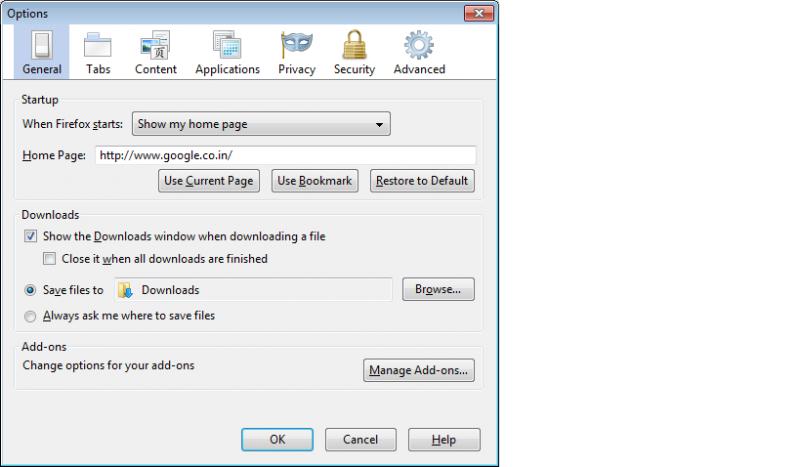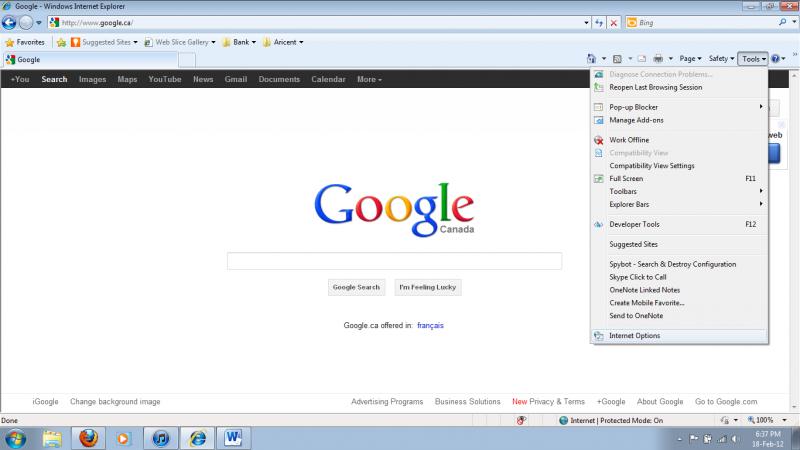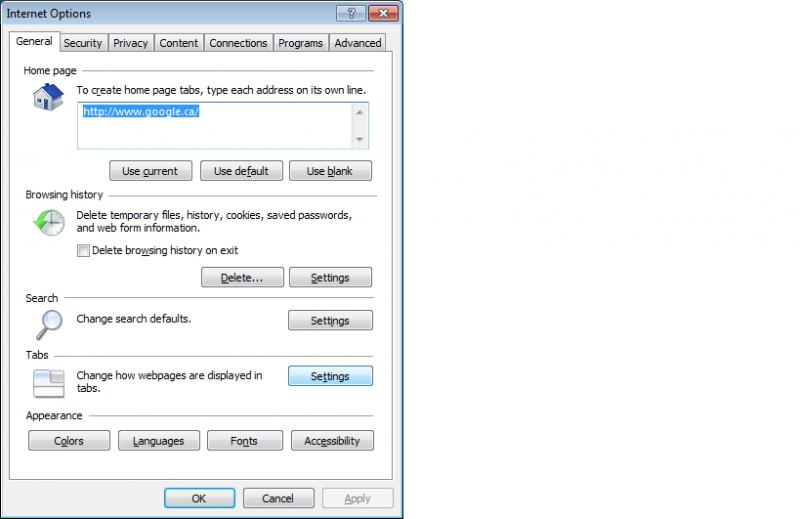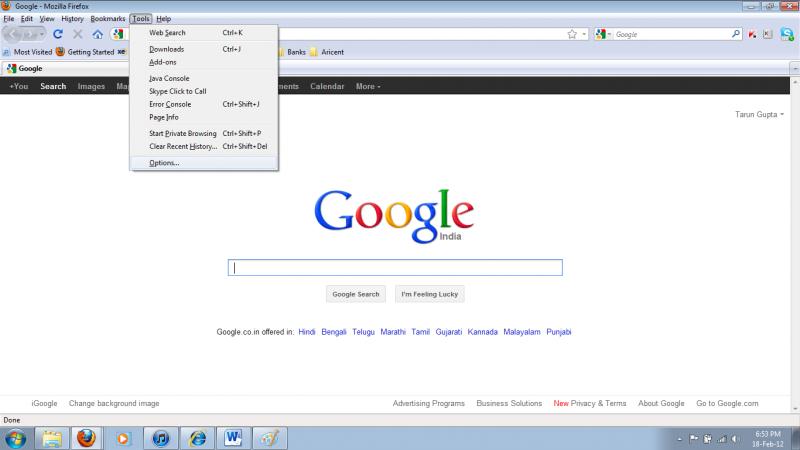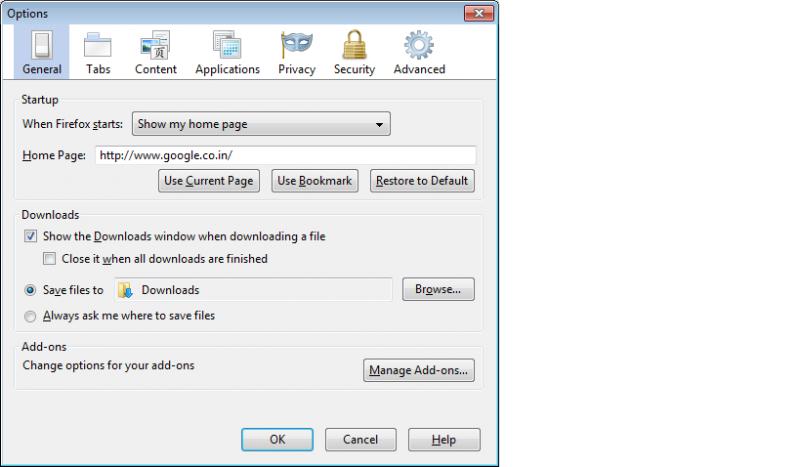Asked By
anonymous
7060 points
N/A
Posted on - 02/18/2012

my browser is working properly but I want to make some changes in my browser like to set some sites as default. Therefore whenever I open my browser I see that page. Is there any solution?
Change default setting in browser

If you are using Google chrome, you can set home page. Open Google chrome, go to settings, which is placed somewhere at top right. Click on settings and go to options. A page appears. There you have multiple options on left side, such as basics, personal stuff, under the hood and extensions.
Go to basics, and set home page by following radio buttons. On the text box type your desired website. Now close the Google chrome. Open new Google chrome. Eventually you will find the web page or website of your choice.
If you are using internet explorer then go to tools, you will find it somewhere on to right. Then find internet options and click it. A window appears. Go to general tab and set the home page by typing down the website or URL of your choice. Press ok. Refresh the site.
You can also stick the websites on your browser, so that whenever you open the Google chrome. Stuck sites will be shown up. Open the browser, open your site. Stay on the tab of your site or URL, you have opened, do a right click and you will find an option pin tab. Click it.
Similarly, open another tabs on which open your desired URLs or sites. Make them pin tab likewise. Then close the Google chrome browser and reopen it. You will find all your tabs stick or pinned there.
This is how you can pin the tabs in Google chrome.this is a great service of Google chrome.
Answered By
lianne27
0 points
N/A
#82381
Change default setting in browser

Hello,
Yes there is a very simple solution you can either search the site you want to become your new web browser for example open Internet explorer (IE) and type www.google.co.uk when this page loads it will ask do you come here often and do you want to make this your primary browser? If you click yes every time you open IE your page will automatically be www.google.co.uk if you don’t want Google the same process applies to all other search engines.
If you for some reason can’t do it this way go to your control panel and you to internet options there you will find a tab called programs and you can make some changes there.
Answered By
tarun26
0 points
N/A
#82382
Change default setting in browser

Hi,
You have to configure below mentioned settings in your browser in order to make any site as your default site.
1. For the first time, open the web page in your browser which you want to set as default.
2. Select and then copy the complete link of the web page.
For Internet Explorer
Go to Tools -> Internet Options -> General Tab
Paste the above copied web link under the Home page and click on OK.
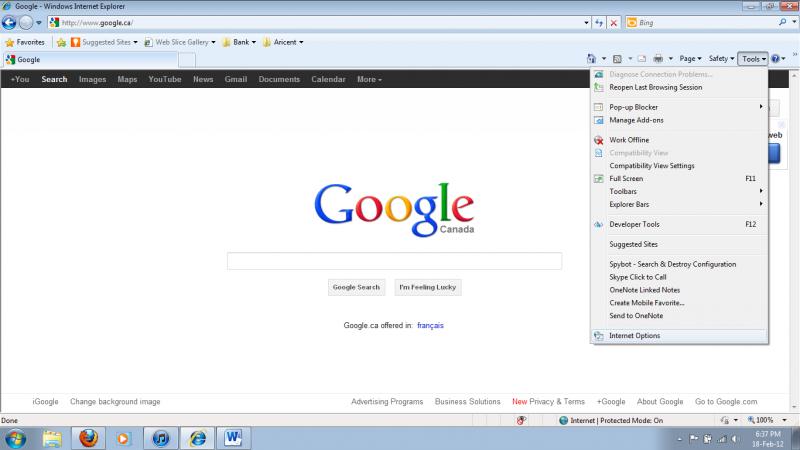
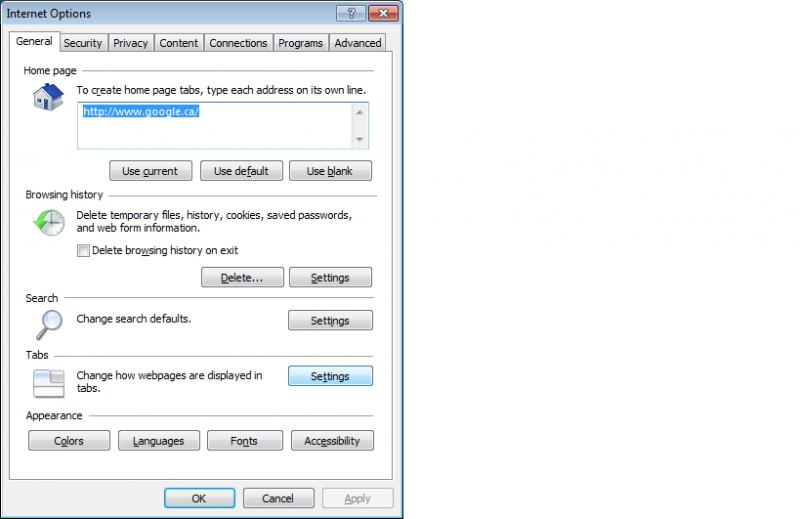
For Mozilla
Go to Tools -> Options -> General Tab
Paste the above copied web link under the Home Page and click on OK