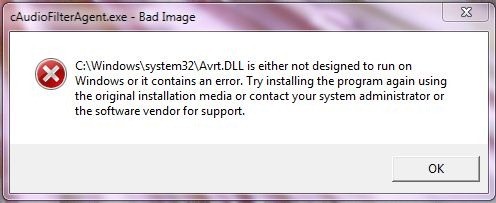Asked By
John L Krug
10 points
N/A
Posted on - 04/06/2014

Hello,
Recently I made an update to my Windows 7 and today this error appeared. I don’t know how to fix this and a friend recommended to install and run a DLL fixer. I don’t know what to say about this and that’s why I would like to ask you first for a solution. Should I install and run a DLL fixer on my laptop? Can you offer me an alternative solution that will work 100%?
Thank you very much!
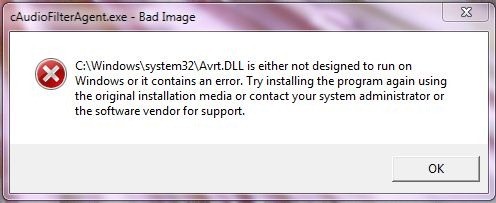
cAudioFilterAgent.exe – Bad Image
C:Windowssystem32Avrt.DLL is either not designed to run on
Windows or it contains an error. Try installing the program again using the original installation media or contact your system administrator or the software vendor for support.
OK
Answered By
points
N/A
#158437
CAudioFilterAgent.exe – Bad Image error

Hello,
The DLL file is an important component for the application. The DLL file might have become corrupted so this issue is appearing. Due to corrupted DLL file, you can try the followings to solve your trouble.
1. Download avrt.dll.
2. Copy and paste it inside “%SystemRoot%System32”.
3. Start Command Prompt with administration privilege. Right-click on Command Prompt, select “Run as administrator”.
4. Type and enter the following line:
regsvr32 avrt.dll
5. Restart your PC.
Also, you can try running this command inside Command Prompt:
sfc /scannow
CAudioFilterAgent.exe – Bad Image error

If you recently installed a Windows Update and this error resulted to that update, try to uninstall and reinstall your sound card driver. Click “Start,” “Control Panel” then “Add or Remove Programs.” Scroll down and select your sound card application then click “Uninstall” or “Remove.” Follow the instructions then click to restart the computer when you are prompted.
After booting, run the installer for your sound card to install it. See if this works. If this doesn’t work, try updating your sound card driver. Visit the website of your sound card and download the latest version, if there is any, that is compatible with your computer and install it to update the existing driver on your computer. See if this fixes the problem.