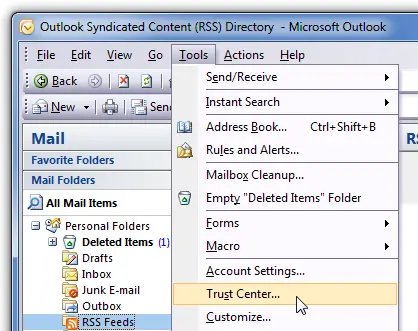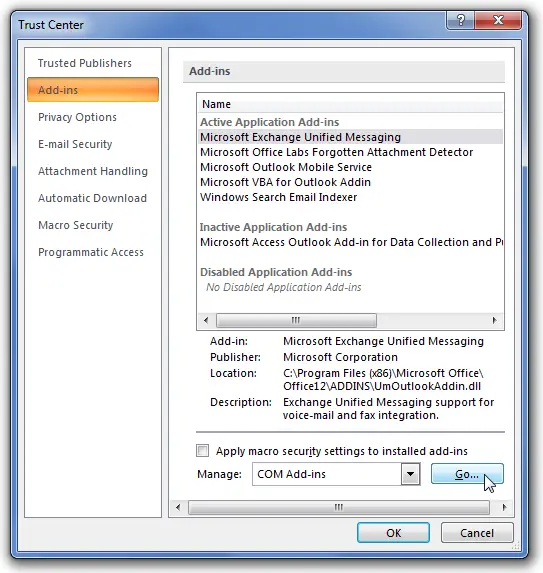Cannot launch Outlook 2013 on Windows 8

Hello,
Recently, I downloaded and installed Outlook 2013 on my Windows 8 Operating System but I received the following error message when I try to launch this program. I have tried to reinstall the application but no changes were appeared. How can I avoid this problem? Any suggestion would be appreciated. Thanks in advance.
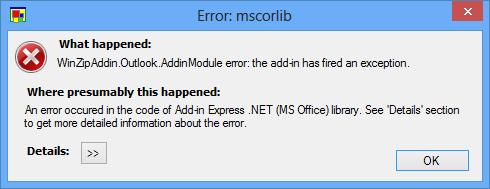
What happened:
WinZipAddin.Outlook.AdminModule error: the add-in has fired ab exception.
Where presumably this happened:
An error occurred in the code of Add-in Express .Net (MS Office) library. See ‘Details’ section to get more detailed information about the error.