Power2Go says no burner is available

Hi,
I have installed Power2Go on my PC but I am unable to copy any disk using Power2Go. Whenever I try to do this act an error message occurred. I just reinstalled the program to take effect and likely to be sure that the error will not appear again but the problem persists. Please help me to resolve this issue ASAP. I would be grateful to you. Thanks in advance.
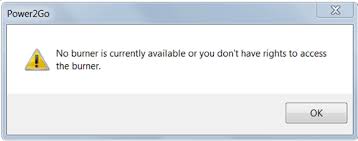
Power2Go
No burner is currently available OR you don’t have rights to access the burner.












