Can’t install Business contact manager for Microsoft outlook 2010

I can not finish installing Business Contact Manager for Microsoft Outlook 2010 on my PC because of this error. Please help me to solve this.
How can I install Business Contact Manager for Microsoft Outlook 2010 now?
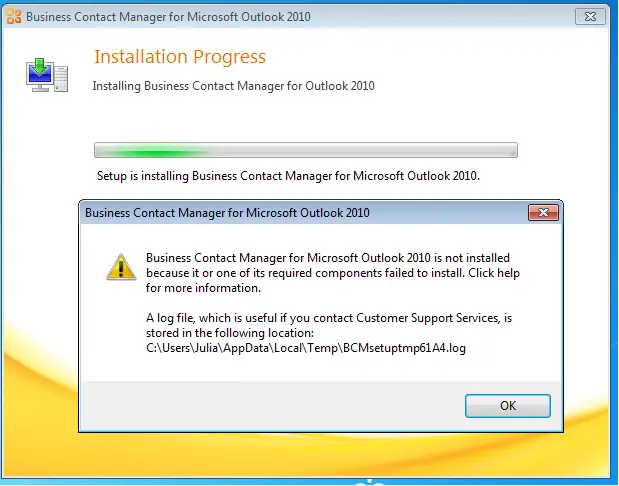
Business Contact Manager for Microsoft Outlook 2010 is not installed because it or one of its required components failed to install. Click help for more information.
A log file, which is useful if you contact Customer Support Services, is stored in the following location:
C:UsersJuliaAppDataLocalTempBCMsetuptmp61A4.log











