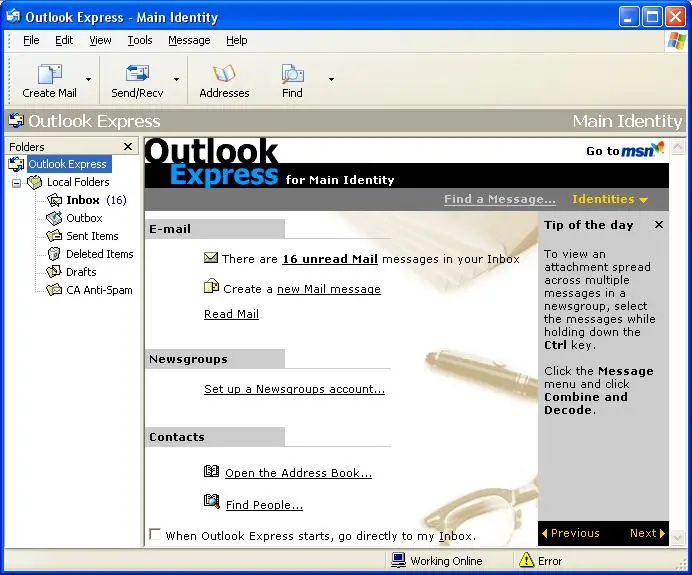I am currently using Outlook Express 6 on my old Windows XP desktop computer. I also have another newer computer which I plan on using as soon as I migrate all of my data to it. My problem is how I can transfer all the email messages I have in the old computer to the new computer.
I have managed exporting my address book, which I will import later into the new computer. I tried choosing to Export the messages, but it would only allow exporting to MS Outlook or Exchange within the same computer. Can someone tell me how I can move my email messages to the other computer's Outlook Express, without forwarding to my own email address and then re-downloading on the new computer?
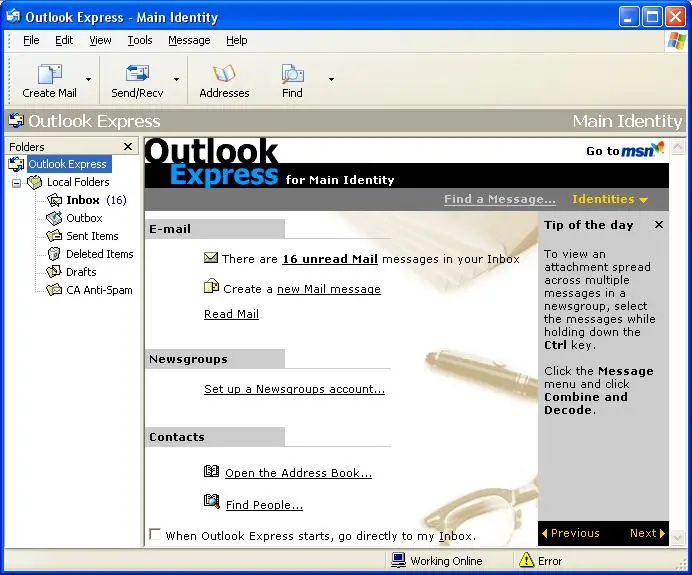
Answered By
AizaM
0 points
N/A
#81986
Transfer Outlook Express stored email to another computer’s Outlook Express

Just simply set up ms outlook on the other computer where you want to transfer your files. Let's go back from the start on how to properly set up in order.1. First log in your email account. 2. Look and click for the Settings Button. 3. Select Forwarding and POP/IMAP. 4. Enable POP for all mail and click save changes. 5. Now, we are going to configure your gmail account to ms outlook. Open your MS Outlook. If you are new to set up ms outlook, there will be a menu that will pop asking you to add email account. Input your Name, Email Address, Password and click below Manually Configure Server Settings or additional server types. Click Next. 6. Click Internet Email. 7. Now, you need to fill out all blanks for User Information. For Incoming mail server (POP3) use pop.gmail.com. For Outgoing mail server (SMTP) use smtp.gmail.com. Use for desired username and password. When you're done, Click More Setting Button. 8. More Settings Button will now appear. Click on Outgoing Server tab and check the My Outgoing Server checkbox. Move andclick on Advanced Tab. Set Incoming Server at 995 and outcoming server at 465. And click OK. 9. Click Terst Account Settings to check if all info are all correct. If all are successful. Click Next and Finish. After look for Send/Receive Emails to download all emails from your gmail.
Answered By
rezel
0 points
N/A
#81988
Transfer Outlook Express stored email to another computer’s Outlook Express

Hello. I don't think there is a way to do that. I too had an issue with that before where i wanted to transfer emails from one PC to another. It is only possible transferring emails from one email client to the other in the same PC. I did not get any solution to that . So, what i did is to make a copy of email in a word file, like copy and paste, saved it in a flash drive and have it uploaded to the other PC just for me to have a copy of those important emails. You can also try to check your delivery settings of your outlook express in the old PC if it is set to "leave a copy of messages on server ", like this.

This setting sets a back up of your emails on the web. If this is checked then this would mean you have copies of email in the web based email. For example, if your email is yahoo, you can try logging in to yahoomail using your username and password. The moment you will set up your email account in the new PC and if you have a back up of emails in the web then there is a big chance that emails stored or kept in the web will be downloaded to the newly created outlook express account. However, if this is not set up then i cannot think of any way on how to transfer your emails to a different PC.