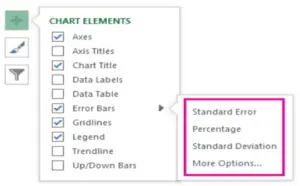Can I know how to add error bars in Excel on Windows 10.

Hi, I am considerably new to Microsoft Excel. I am working with charts, and I have trouble adding error bars to chart. I want my chart to show the margin of error as shown below-
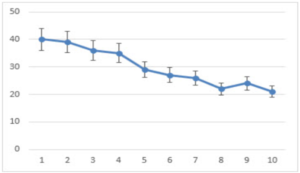
How to add error bars in Excel so that I can achieve the desired structure? Thanks in advance!