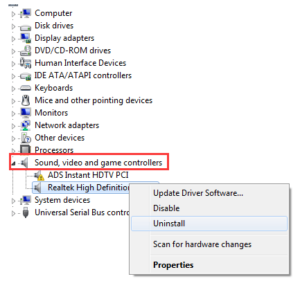Can Anyone Help Me Fix The Following Error – A Conexant Audio Device Could Not Be Found (Windows 10)?

When I switch on PC, I get the following error Window –
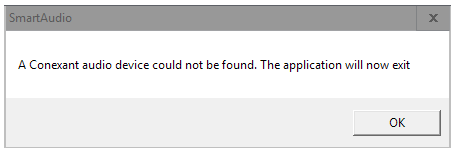
Please help me to fix the following error – a Conexant audio device could not be found (Windows 10)?