Boundary Testing and Wrapping error

If increase the indent using the numeric, above and below the control buttons for 6.1 'or large we have an error message that indicates the size of the indent was too large, although the illustration of the preview window's character by wrapping to the next line!
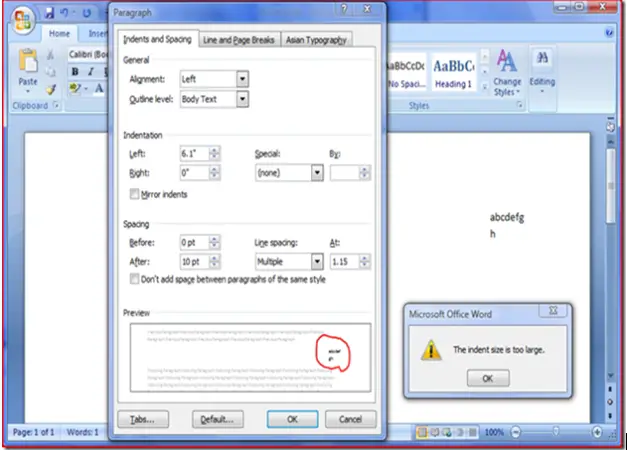
Microsoft Office Word
The indent size is too large.
Why was it happening this way? What is the reason of this? Please explain with key words.












