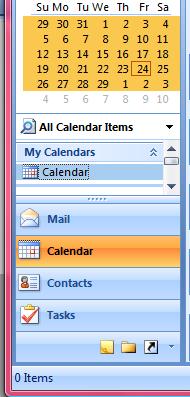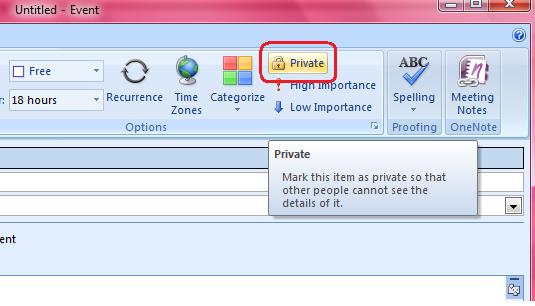Asked By
olamarivic
10 points
N/A
Posted on - 02/23/2012

I am currently working on some way to privatize the Outlook appointment calendar of my boss such that none of the employees can access nor view his free or busy time. Not even after configuring the default permission on his Outlook client to” NONE” have I been able to keep the calendar private. I really need to find a way of blocking all other users from seeing this calendar. Surely there is some setting in the calendar permissions that I should change. Please help.
Setting Outlook appointment calendar as invisible

Hi Olamarivic,
On the left side of Microsoft Outlook, on the lower left part, look for the Calendar then click.
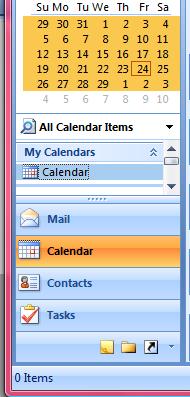
After clicking Calendar, search for the appointment or event that you want to privatize, then double click. On the upper left Part, in between Categorize and Spelling and Grammar, On top of the in between menus, there is a lock icon indicating Private. Click Private.
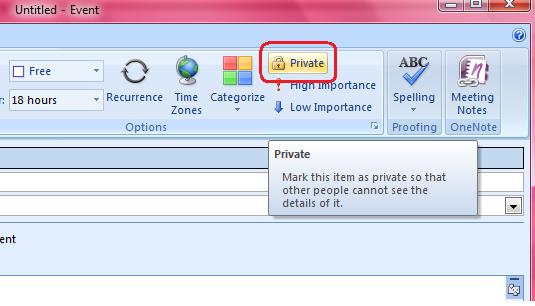
Answered By
lee hung
75 points
N/A
#97844
Setting Outlook appointment calendar as invisible

If you want to keep your appointments hidden for other users you can use this step to hide that.
Make sure the Navigation Pane is on (View menu, Navigation Pane).
Click the Calendar option.
Choose Share My Calendar.
Click Permissions.
Make sure the Permission Level is set to None and that there are no check marks or radio buttons activated.
Click OK.
Setting Outlook appointment calendar as invisible

Thank you so much Montaner Pinade! Your solution and screencaps are very helpful. I thought I’ll never learn how but thanks to you. I never noticed that Private button before. Thanks TechyV! Please continue helping those who are in need.