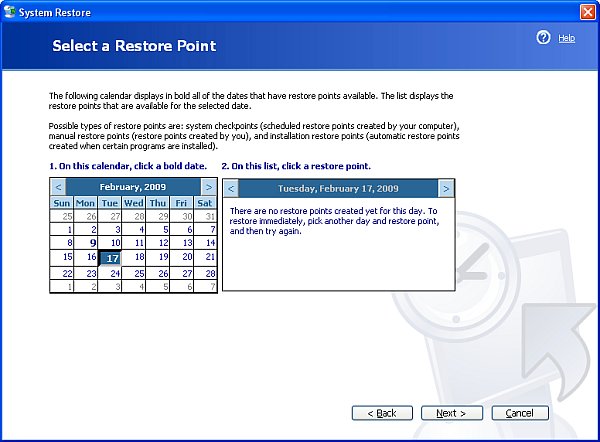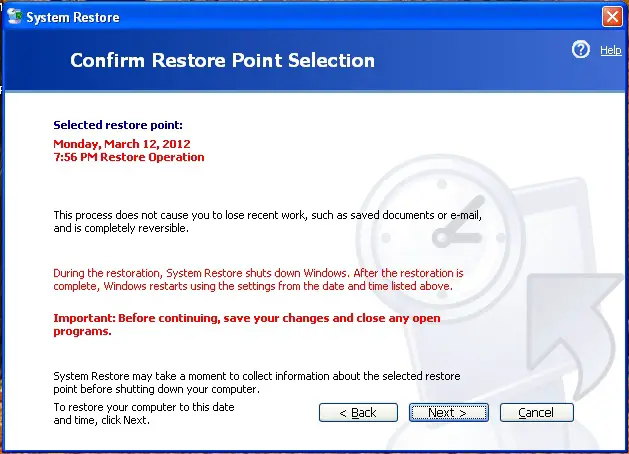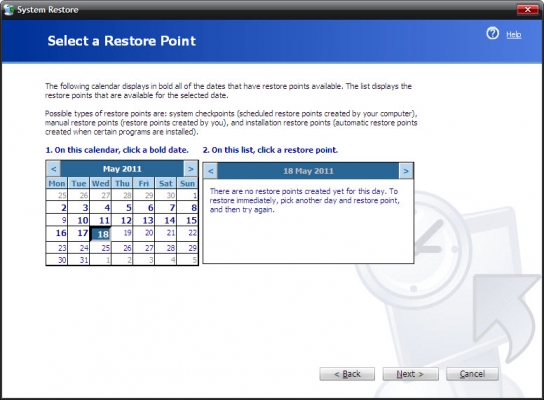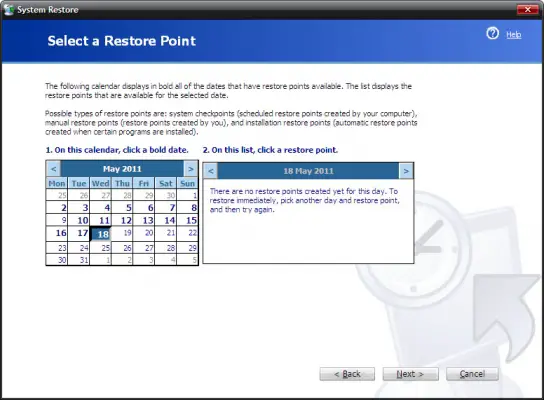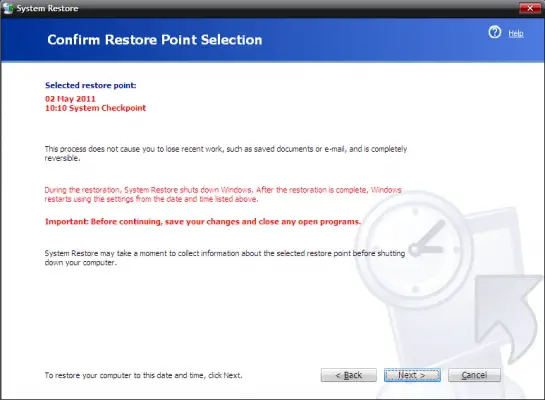Boot Problem with Windows PC

Hello Guys,
I have got a serious problem. My old UPS does not give more than two minutes back up now. I was working on my machine and power cut happened. Before I shut down my PC, due to failure of UPS my PC was suddenly shut down properly. When I had turned on my PC again, I saw a few of Windows files were corrupted. Please tell me how to get my Windows back by solving this? Please anyone help me out !