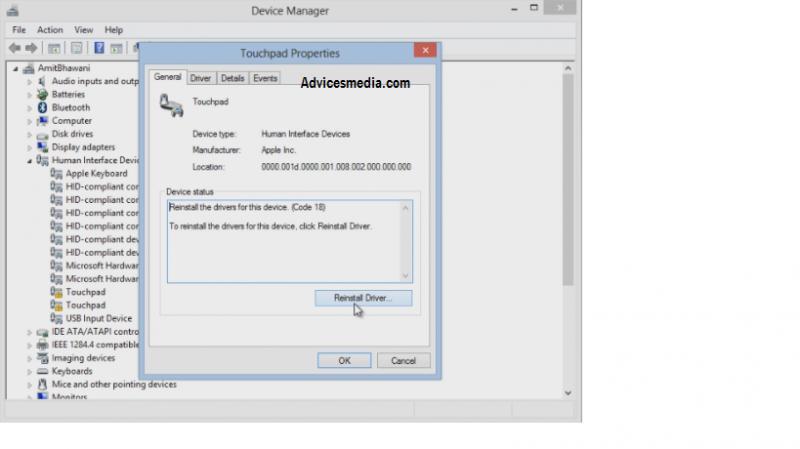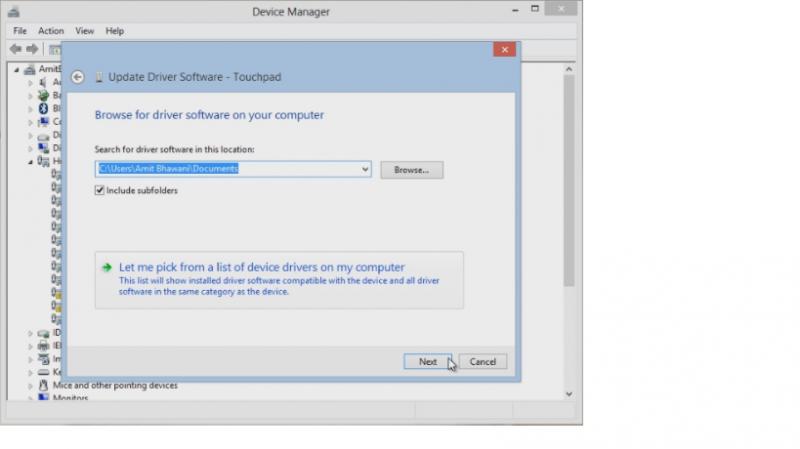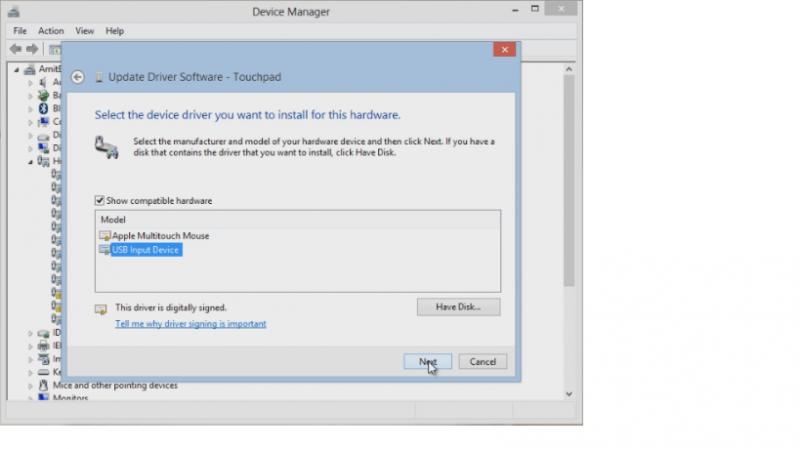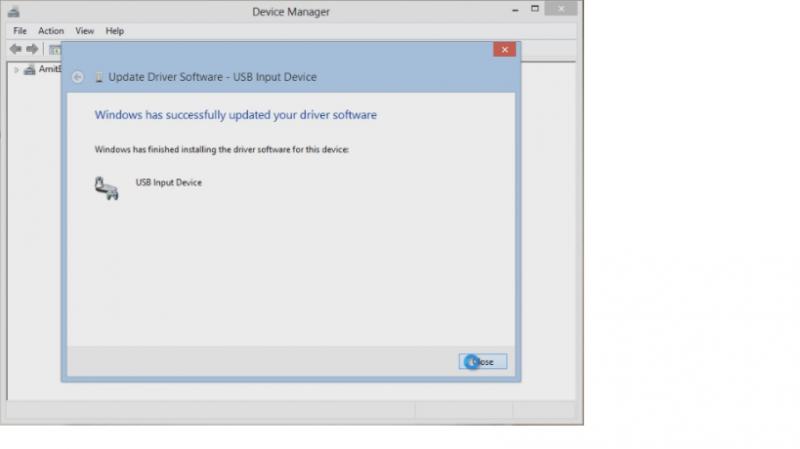Boot camp Windows 8 Trackpad

I installed Windows 8 over Windows 7 in bootcamp. But mine Logitech Trackpad is not working in Windows 8, anybody has a solution on how boot camp Windows 8 trackpad works.