Please help with Emulator communication error msp430

Hello,
I am using MSP430, eZ430 – RF2500, Iar workbench and using a version of 4xx. All works well but with some exemptions, when I connect the target board to the computer through the USB port system recognize it as a new device and start the new hardware wizard and it completes without installing the driver(driver was not installed correctly).
Then I unplugged and again plugged it. Finally,I decided to upgrade Iar workbench to version to its latest one 5.xx.
Then I installed the software and the driver for the target board and then always I get the message shown below as I try to download a program using emulator.
I checked my target board in Device Manager of Windows XP, but nothing happened.
Here is the error message:
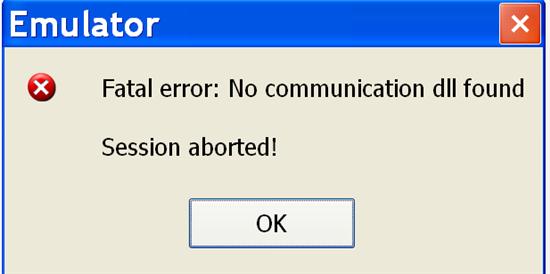
Emulator
Fatal error: No communication dll found Session aborted!
Please, anybody give me a solution for this.
Thank you.












