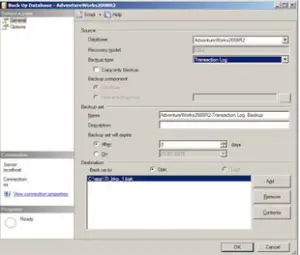Backing up of transaction log in SQL Server

My SQL server is not working properly. Whenever I open the terminal, all I can see is a message that your database is full. I need to know how can I curtail the transaction log in SQL server to save my data?