Avira Premium Security Suite 2012 Installation error

I installed current Version of Avira Premium Security Suite and encountered this error, I uninstalled and reinstalled it and still observed the same error. I had the same problem with the previous versions of AIS 2012 but I would do a repair install and it worked perfectly, however for this version even the repair install give the same error message. What could be the problem?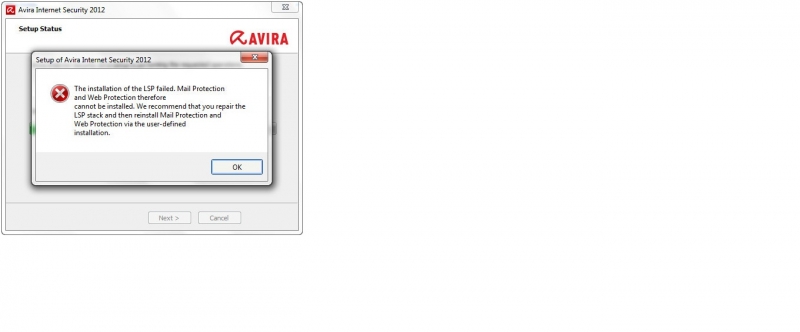
The installation of the LSP failed. Mail Protection and Web Protection therefore cannot be installed. we recommend that you repair the LSP stack and then reinstall Mail Protection and Web Protection via the user-defined installation.
OK











