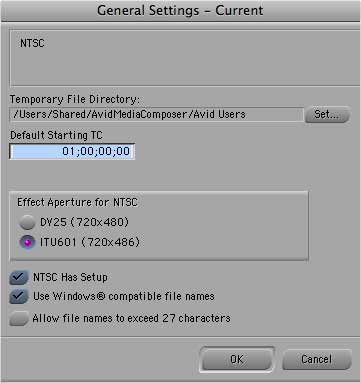Avid media composer changing avid datecode

Hey, I’m using AVID Media Composer to make videos. I love working with this platform. The only problem I have occasionally is fooling around the avid datecode and timecode. How can I easily change and edit the datecode when it automatically set itself wrong?