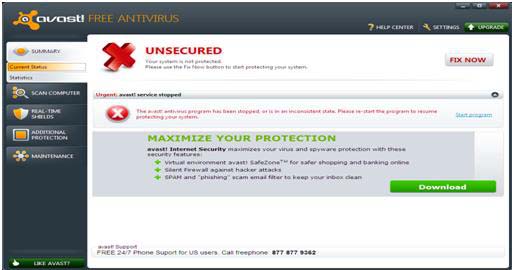Asked By
Jack Amber
0 points
N/A
Posted on - 01/09/2012

I am running my computer with various issues and as I searched for a no-cost program application that can help me utilize and fix those issues, I installed Avast Free Antivirus.
When installed successfully, an error “Unsecured. Your System is not protected. Please use the Fix Now button start protecting your system. Urgent: Avast Service stopped. The Avast Antivirus program has been stopped or is in an inconsistent state.
Please re-start the program to resume protecting your system.” appeared on it. Why is it that I am still unsecured when I have already downloaded Avast properly?
Please help.
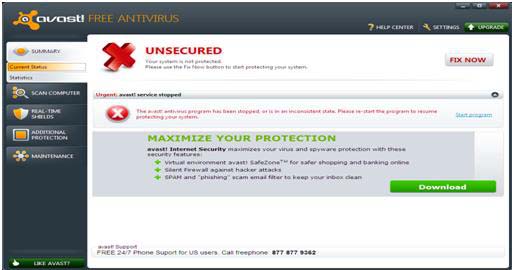
Avast Error: System is Not Protected

Hey There Buddy!
If you downloaded the Avast Software from a secure site but still continue seeing the same error message maybe you can try doing these following steps.
1. Open your Avast Program Interface, and click “FIX NOW” button from the “CURRENT STATUS” folder. It will attempt to resolve the issue of the antivirus from your OS.
2. But if the issue is still there after the “FIX NOW” button has been clicked, you have to check if the Avast! Antivirus service is running by going to the TASK MANAGER and by clicking the services tab. And if the program is not running proceed to #3
3. You have to run the program by yourself manually by clicking the START MENU and click RUN, in the RUN box type services.msc and press enter. You opened the SERVICES Console, and in the right side of the console, look for the Avast! Antivirus and right click on it, and press START. The program should be ok and running.
4. But if the issue is still there, download third party uninstaller software like CCleaner and uninstall your current AVAST! Program. It will also delete other loose ends in the Registry. And scanning and deleting lose files; try installing your clean AVAST! software again.
Good luck!
Avast Error: System is Not Protected

Hi,
There is nothing to worry about this. You need to update the software and then finally run the antivirus. It will take time in updating the Avast Antivirus and in that case you need to wait for a while. Run full computer scan for the first time and in that case you need few hours. Once the full computer has been scanned and the software is updated, you will find the status changed to protected and your problem will be resolved.
Waters Magner