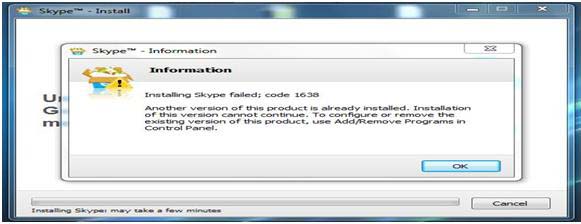Installation Error in Skype 4.2

Hello,
My operating system is Windows 7 x64 with Skype 4.2. It was working well for the past months of using the two.
But when I started my Skype today, I got an error that say something about authorizations.
I tried to re-install Skype but only received another error message stating
Information
Installing Skype failed; code 1638.
Another version of this product is already installed. Installation of this Version cannot continue. To configure or remove the existing version of this product, use Add/Remove Programs in Control Panel.
I searched on my computer’s application lists and some other options for another version of Skype that is installed on my computer, but I could not locate any.
How can I continue with the installation?
I really need this to work.