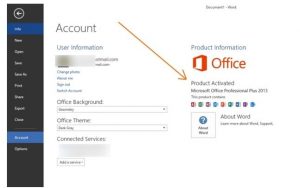Guys I recently bought MS Office 2013 from online. Now after installing it, I have no idea how to activate my copy of MS office 2013. So can anyone tell me where to activate office 2013 and how?
Article Over Where To Activate Office 2013 After Installing It.

MS office is one of the latest versions of Microsoft’s MS Office series.
It runs on Windows 7 and highers operating systems. You will have to upgrade to Windows 7 or higher OS if you have XP or Vista.
You can activate your copy of MS Office after purchasing and installing it by using the following steps:
1) After installing, open Word, Powerpoint or any other MS Office program you will be prompted to an Office activation window or dialog box.

2) Now click on the Enter Product key option and enter your 25 character office product key which you got with your MS Office 2013 at the back of the installation CD and click Install button to activate MS Office 2013


3) Now to check your activation status, From File menu go to ” Account,” You can view your activation status as shown below.
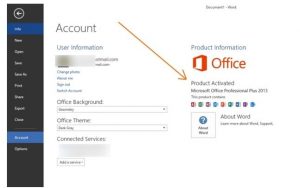
Hope this helps you.
Article Over Where To Activate Office 2013 After Installing It.

If you’ve installed Microsoft Office 2013, there are two ways to activate the product: first, over the internet and second, by telephone. But most of the time Microsoft Office 2013 activates automatically after you have installed it on your computer. In case you are not prompted to activate Microsoft Office, you can start using it right away.
There are also times Microsoft Office requires user assistance to activate and it will display the Office Activation Wizard. If Microsoft Office did not prompt you to activate after installing it, maybe it already activated itself automatically. Just continue using the application until it prompts you to activate.
On the other hand, if Microsoft Office does prompt you to activate and displayed the Office Activation Wizard, you can try either of the two methods. If you want to try activating the product over the internet, in the Office Activation Wizard, select “I want to activate the software over the Internet” then click “Next” or press Enter. Follow the instructions to complete the activation process.
If you want to try the second method and activate by telephone, in the Office Activation Wizard, select “I want to activate the software by telephone” then click “Next” or press Enter. Next, select your country/region then call the Product Activation Center phone number listed under the country/region you selected.
When you are prompted by the Product Activation Center, provide the “Installation ID” that is displayed in the Office Activation Wizard after you selected your country/region. The Product Activation Center will provide you a “Confirmation ID” that you need to enter in the Office Activation Wizard. Click “Next” then follow the instructions to complete the activation process. If activation fails, go to Troubleshoot Activation Errors.