Application’s digital signature has an error.

When a dialog box pops up saying that the application’s digital signature has an error, should I continue to run it?
I attached the image box below:
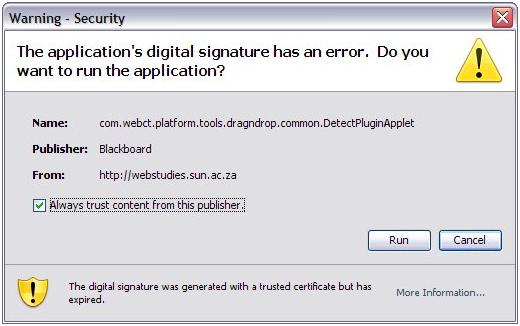
Error:
Warning-Security The application's digital signature has an error. Do you want to run the application?
Name:com.webct.platform.tools.dragndrop.common.detectPluginApplet Publisher: Blackboard From:http://webstudies.sun.ac.za always trust content from this publisher.
The digital signature was generated with a trusted certificate but has expired.
Can you give me some advice on this.












