Neverwinter Nights Game Launch Error

Hello guys,
Neverwinter Nights (NWN) is a computer game set in a huge medieval fantasy world of Dungeons and Dragons. This role-playing game (RPG) puts you at the center of an epic tale of faith, war, and betrayal.
But the Neverwinter experience is not just for one person- adventure with all your friends. Neverwinter Nights can be played online with up to 64 friends.
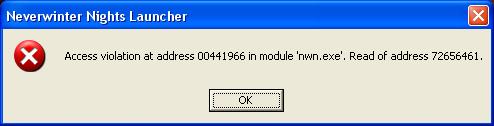
I am facing this NeverWinter Nights Launcher error.
Neverwinter Nights Launcher
Access violation at address 00441966 in module ‘nmn.exe’ Read of address 72656461
Sometimes the error will come back again and again after clicking OK and will prevent me from loading the game. I then have to start windows task manager to kill the task.
Most of the time it only gives me the error once.
This error is very annoying. Anyone know how to tackle this error ,please tell me.
Screen shot is given below.











