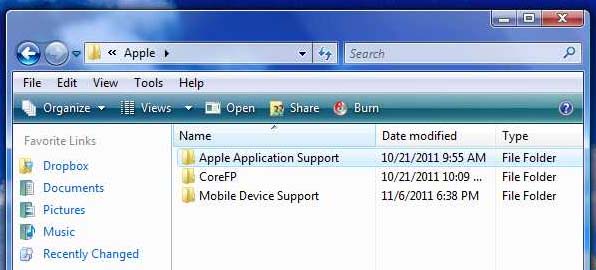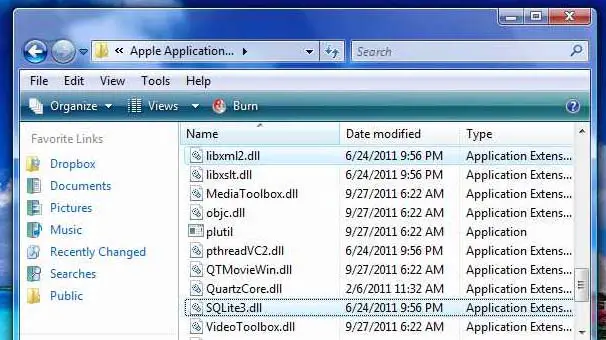AppleSyncNotifier.exe – Entry Point Not Found

Hi Pro Experts,
I am getting this wired error message and it makes me more tired. This error message pops up every time I start the windows 8. I am not opening any of the Apple product but still this annoying error pops up. Do I need to change the settings or properties? Where do I change it? Please help.
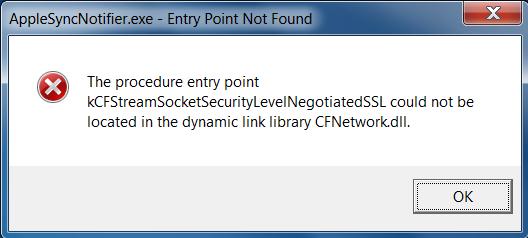
The procedure entry point kCFStreamSocketSecurityLevelNegotiatedSSL could not be located in the dynamic link library CFNetwork.dll.