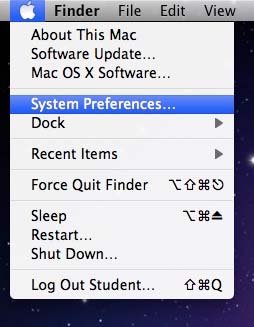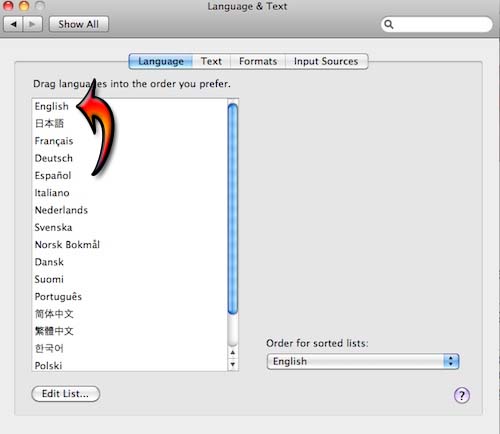AppleScript Error when trying to make DVD or import mpeg file

Hello,
I consistently get an AppleScript error when I try to make a DVD or import an mpeg file. It won’t open a terminal and errors out -1728. I have tried using different file sizes from a small 1.2 MB file to a large 7 GB file. But no matter what type I try, I always get this error. I have tried using several older versions after deleting the existing 0.9 version completely. But none of the versions seem to work for me. Please help me figure out what is causing this problem. All the installations had gone smoothly for me. But I have not been able to do anything since installation. Please give me solution for this problem. Regards
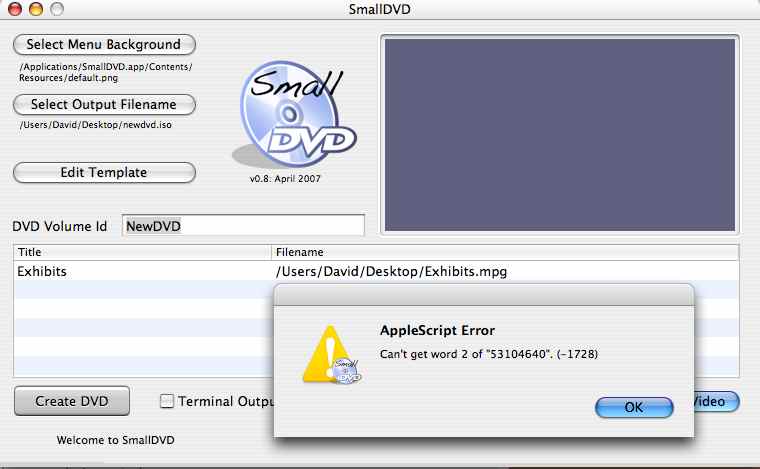
AppleScript Error
Can’t get word 2 of “53104640”. (-1728)