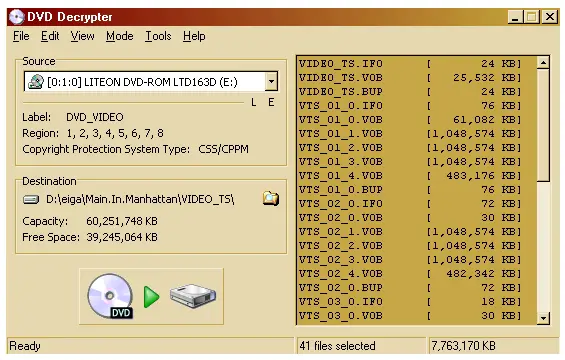Asked By
maustuart
10 points
N/A
Posted on - 02/04/2012

Hello,
I've been copying DVDs and CDs before without a hitch. But all of a sudden, I received an error message, and it is so persistent that it gets frustrating. Here's the error:
Disk Copy: There was a problem reading the disk you are trying to copy. Please make sure your disk is free of fingerprints, scratches, or dust then try again.
I have to inform you that in the same computer, I do both copying from a CD/DVD play drive to a CD/DVD RW drive.
I want to know about the problem and what I can do to solve it. It takes too much time to copy something to the hard drive, then copy that file back to a disk. Please help me. Thanks.
Copying files to CD/DVD now causes error

HI Maustuart,
There are lots of problems for CD/DVD not copying in your PC. It is simple matter for any computer user. If this problem come up then you need to ensure some things quickly.
– Check your disk status(It is clear or scratched).
– Check your DVD WR drive and it performance.
– Check any USB HUB cable that can be causes error to copying data.
Sometimes we are facing some problems about CD/DVD reading or writing error. Really it is very boring. Now I am going to tell you about one easy solution for your question. I will tell you about DVD descriptor software. It is very easy to read and access DVD data from your disk. You can download it by directly going this link:
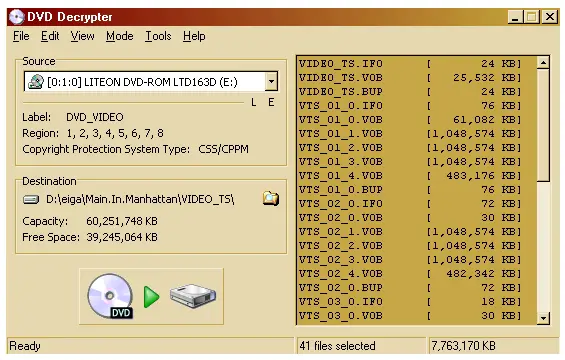
Use this software when need to read your DVD disk quickly. This software will read your large vob files quickly from Scratch DVD disk. It is pretty and great to use.
Hope your problem will be solved.
Thanks.
Copying files to CD/DVD now causes error

Hello Lance, Your reply is great and I am helped greatly by your answer. Keep doing it and help people. You are just awesome. Thanks. Also to techyv.com.