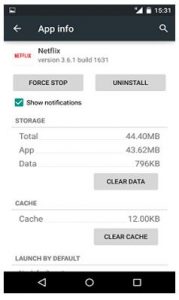Android Device Netflix Error Code 12001: Content Not Accessible
Asked By
0 points
N/A
Posted on - 03/23/2017

While using the Netflix app on my Android device, it suddenly stopped working and displayed the Netflix error code 12001. Provide me the solution to rectify this problem.